Show Output Panel
Tag: Show
The self-closing tag Show, along with the Target attribute value of 'Output', emulates clicking the 'Show Output Panel' button in the Output Panel in a consoleEZ session where the Output Panel is hidden.
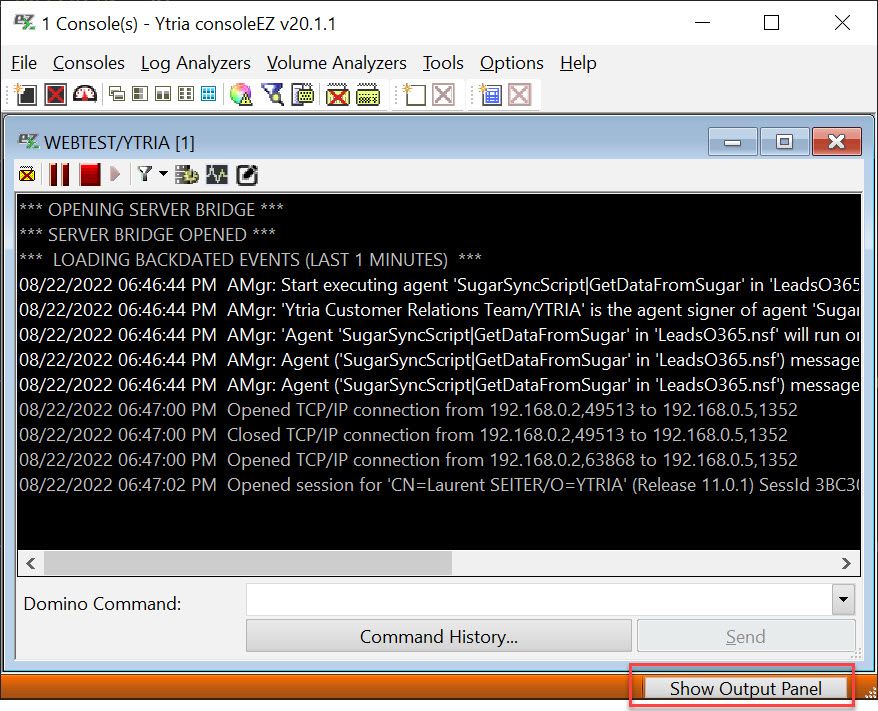
Tag Attributes
| Attributes | Attribute Value |
|---|---|
| Target | Output |
Example Scripts
XML
<Show Target="Output"/>
XML
<ytriaAutomation>
<Load Server="Acme01/ACME" Type="Console"/>
<Load Server="Acme02/ACME" Type="Console"/>
<Load Server="Acme03/ACME" Type="Console"/>
<Arrange Type="Cascade"/>
<Show Target="Output"/>
</ytriaAutomation>In the script above, consoles for servers ACME01/ACME, ACME02/ACME, and ACME03/ACME will all be opened in consoleEZ. The action Show will show the Output panel.
