Snapshot: Create Module Data Snapshot
Tag: Snapshot
Snapshot creates a snapshot with the data currently loaded in the module.
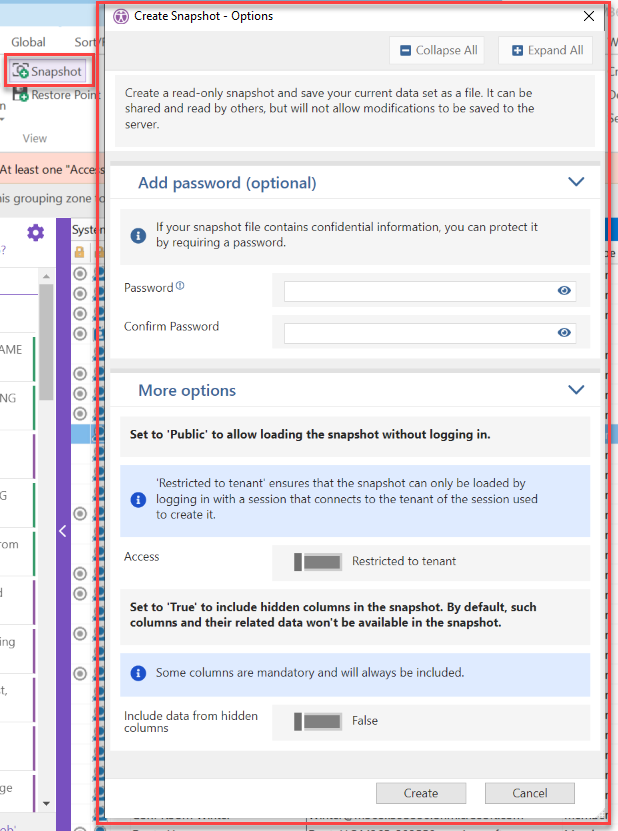
Tag Attributes
| Attributes | Attribute Values | Value Description |
|---|---|---|
| KeepAlive | TRUE / FALSE | Defaults to FALSE |
| FilePath | (selected by user) | The path file is absolute or relative to current script file location (missing or wrong extension will be forced to valid one with a warning). |
| Password | (entered by user) | ASCII only |
| IncludePermanentComments | TRUE / FALSE | Defaults to FALSE |
| ShowInExplorer | TRUE / FALSE | Defaults to FALSE |
| Public | TRUE (Public) / FALSE (restricted to tenant) | Defaults to FALSE |
| IncludeHiddenColumns | TRUE / FALSE | Defaults to FALSE |
| IncludeHiddenRows | TRUE / FALSE | Defaults to FALSE |
Example Script
XML
<Snapshot FilePath="snapshot1.ytr_snap" /> <!-- Tenant restricted snapshot without password -->
<Snapshot FilePath="snapshot2.ytr_snap" Password="P@ssword!" /> <!-- Tenant restricted snapshot with password -->
<Snapshot FilePath="snapshot3.ytr_snap" Password="P@ssword!" ShowInExplorer="TRUE" /> <!-- Tenant restricted snapshot with password shown in explorer after creation -->
<Snapshot FilePath="snapshot4.ytr_snap" Password="P@ssword!" ShowInExplorer="TRUE" Public="TRUE" /> <!-- Public snapshot with password shown in explorer after creation -->