Switch to another ID
Tag: SwitchID
The SwitchID action allows you to automate the switching of ID files.
Detailed Description
The SwitchID action is used, along with two SetParam options, to select the File Path and Password to select and switch to the desired ID file.
This action allows you to automate the Switch ID option found in the Options menu of aclEZ, agentEZ, consoleEZ. replicationEZ, and scanEZ.
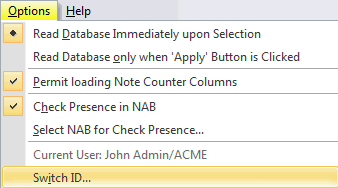
Tag Attributes
| Attributes | Value Description |
|---|---|
| FilePath | Path to ID file - Required in 20.3 and above |
| Password | Value to set for the entry (See detailed description below) |
Example Scripts
<SwitchID>
<SetParam Field="FilePath" Value="C:\Notes\DataJohnDoe.id"/>
<SetParam Field="Password" Value="john"/>
</SwitchID><SwitchID FilePath="C:\Notes\Data\JohnDoe.id" Password="passwordhardtofind"/>Password is optional if it has been saved by the user. But if no password is provided in the script and no password was previously saved for this ID, an error will be shown.
<ytriaAutomation>
<SwitchID>
<SetParam Field="FilePath" Value="C:\Notes\Data\admin.id"/>
<SetParam Field="Password" Value="passwordhardtofind"/>
</SwitchID>
<Load Server="ACME01/ACME" Partial="True">
<Load Database="admin4.nsf"/>
<Load Database="log.nsf" Select="True"/>
</Load>
</ytriaAutomation>An error on SwitchID is fatal: automation will stop even with 'OnError continue="true"'
