UserActivity: Run User Activity Analyzer
Tag: UserActivity
The UserActivity action, along with a set of nested SetParam child actions, lets you automate the User Activity process.
Detailed Description
The User Activity feature is found within the Tools menu of databaseEZ and it can be automated using the action UserActivity.
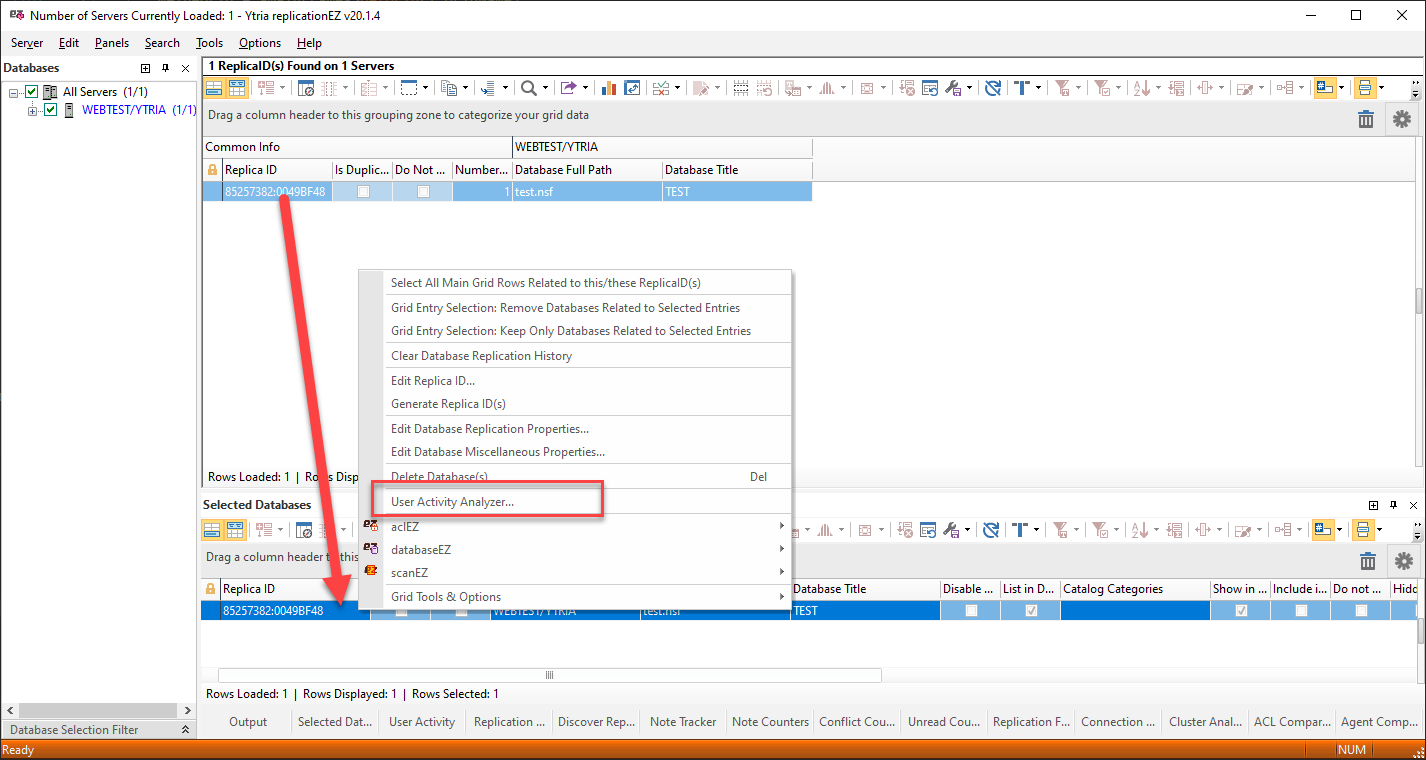
The related settings, found within the User Activity dialog, can be specified using SetParam options.
These values are not mandatory; if they are not specified, the default values from the dialog will be used.
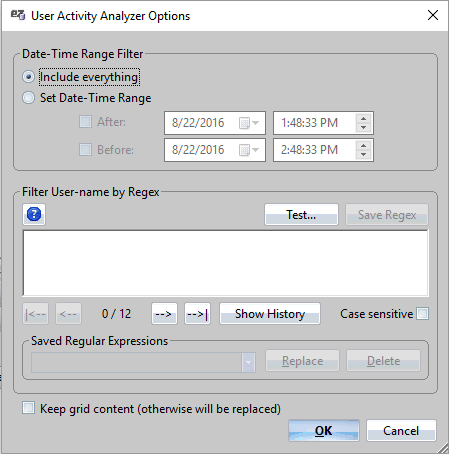
In order for the User Activity action to function, databases must be selected in the Selected Databases sub-panel (as with the manual selection in the UI).
SetParam Options
| Field Name | Compatible Field Values | Value Description |
|---|---|---|
| StartDate | Date in compatible YYYY/MM/DD format | Not Required (See detailed description) |
| StartTime | Time in compatible HH:MM:SS (24-hr format) | Not Required (See detailed description) |
| EndDate | Date in compatible YYYY/MM/DD format | Not Required (See detailed description) |
| EndTime | Time in compatible HH:MM:SS (24-hr format) | Not Required (See detailed description) |
| Regex | User defined Regex value | Not Required (See detailed description) |
| CaseSensitive | True / False | Not Required (See detailed description) |
| KeepContent | True / False | Not Required (See detailed description) |
Example Scripts
<UserActivity>
<SetParam Field="StartDate" value="2014/12/24"/>
<SetParam Field="EndDate" value="2015/12/09"/>
<SetParam Field="StartTime" value="00:06:09"/>
<SetParam Field="EndTime" value="06:06:06"/>
<SetParam Field="KeepContent" value="true"/>
<SetParam Field="regex" value="regexvalue"/>
</UserActivity>
<ytriaAutomation>
<Load Server="WEBTEST/YTRIA" partial="true">
<Load Database="test.nsf" Select="True"/>
</Load>
<Select lines="all"/>
<Select lines="all" target="SelectedDatabases"/>
<UserActivity/>
</ytriaAutomation>In the script above, we load a database in the main grid, then we select it so that it appears in the Selected Databeses grid, where we select all entries to run the User Activity analyzer.
