Customize design element
Customize Design Element Display
Ytria tools let you change the way design elements are displayed.
The Customize Design Element Display function is available in the Options menu of actionBarEZ, designPropEZ, formEZ, scanEZ, signEZ and viewEZ.
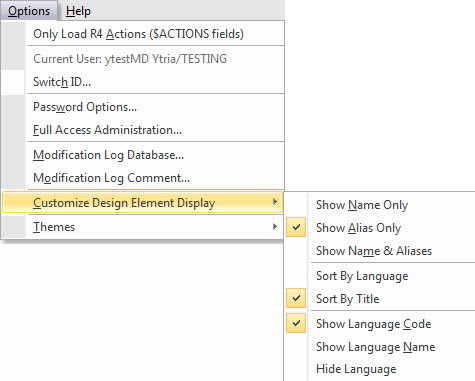
Change Design Display
For the examples below we'll use a design element called 'Agent1' with 'Agent1_Alias' as its only alias and with its language set to 'Irish English'.
These options let you change the display name of the design elements.
You can check one option from this section:
- Show Name Only (e.g.: Agent1)
- Show Alias Only (e.g.: Agent1_Alias)
- Show Name & Aliases (e.g.: Agent1 | Agent1_Alias)
These options let you change the order in which the design elements are listed.
You can check one option from this section:
- Sort by Language
- Sort by Title
These options allow you to display language information.
You can check one option from this section:
- Show Language Code (e.g.: [en-IE] Agent1 | Agent1_Alias)
- Show Language Name (e.g.: [English - Ireland] Agent1 | Agent1_Alias)
- Hide Language (e.g.: Agent1 | Agent1_Alias)
| TIP | When you change the Design option here, the settings will be applied to all your Ytria tools after restarting them. This is set in the notes.ini with the entry YtriaDesignDisplayFormat. See this page for more information. |
|---|
