Help menu
The Help Menu
All of Ytria's tools share the same Help menu functions describe below: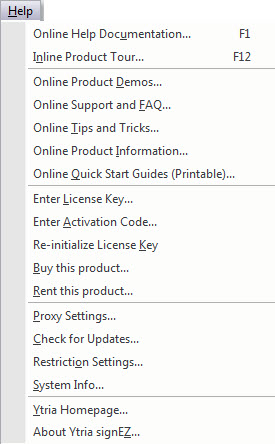
- Online Help Documentation (F1): You will be directed to this Help Site.
- Inline Product Tour (F12): Displays key features within the interface of each product.
- Online Product Demos: Demonstration videos of the Ytria applications.
- Online Support and FAQ: You will be directed to the support and FAQs pages.
- Online Tips and Tricks: See our short articles for more information.
- Online Product Information: General information about Ytria applications.
- Online Quick Start Guides (Printable): Links to Ytria's online resources.
- Enter License Key:
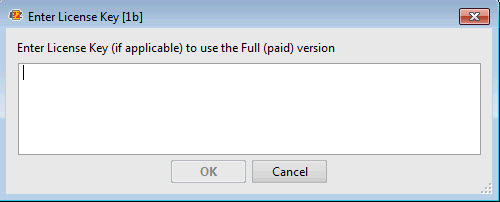
- Enter Activation Code:
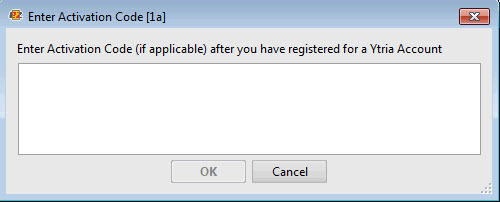
- Re-initialize License Key:
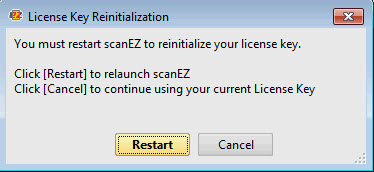
- Buy this Product: Options related to license status. See our Sales FAQs for more information.
- Rent this Product: Options related to license status.
- Proxy Settings: Here you can test your internet connection and configure HTTP proxy settings.
- Check for Updates: Check to see if your software is up-to-date. See the Ytria Update page for more information.
- Restriction Settings: Define which functions are accessible/inaccessible to the user.
- System Info: Offers information that is very helpful in the event that you need to contact Ytria's support staff. The information can be copied to the clipboard.
- Ytria Homepage: See our web site home page for more information.
- About: Information about the Ytria application status including your current version number.
