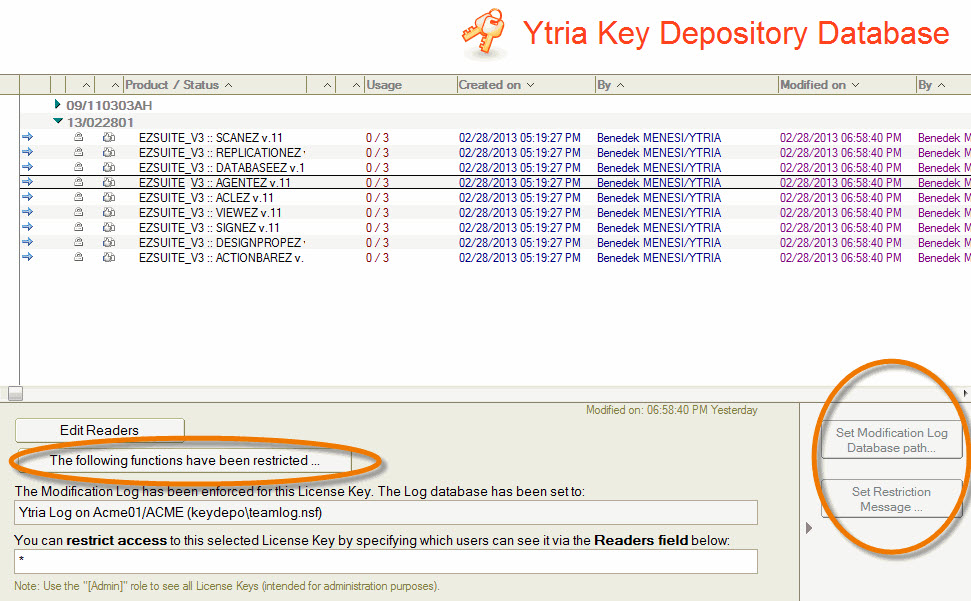Restriction Settings
All tools can now be customized to define which functions are accessible/inaccessible to the user. Restrictions are assigned to a specific license key via the Key Depository Database. The Help menu in each product includes a link to a webpage detailing which features are currently restricted.
Setting your restrictions
When configuring the License Key Depository from the login section of our website, you can now select the 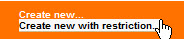
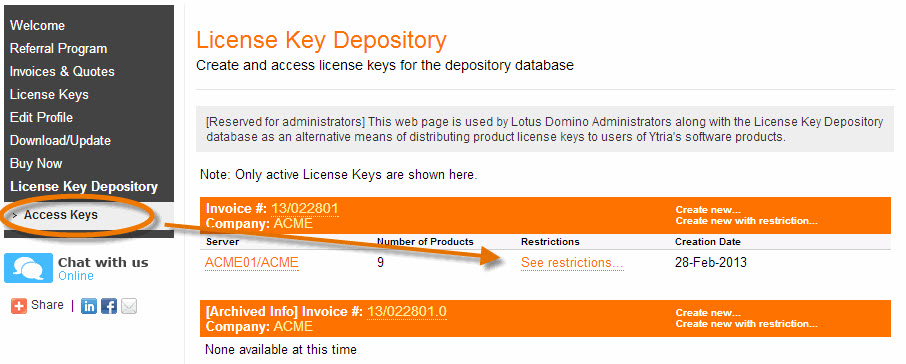
Restriction selection interface
The restriction selection interface is where you set which functions you wish to allow or deny the user of a given license key.
Checking a specific function effectively turns it on. Checking a tool turns on all functions under that title.
Current Restriction Information
You can view the current status of all settings assigned to all your tools on this page, as in the example seen here: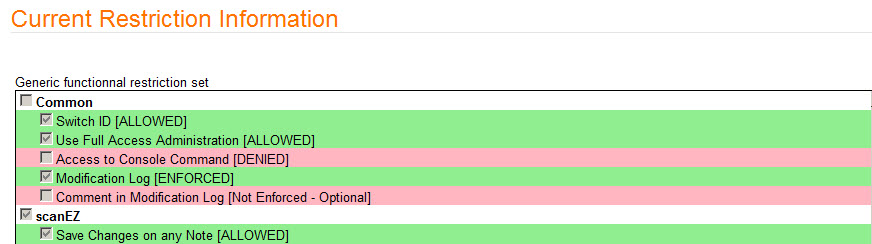
| NOTE | For a complete list of all possible restriction options, click here |
|---|
Restricted license keys in the Key Depository database
Displays all keys within your License Key Depository .
- Edit Readers : Set which users are allowed to see a given license key
- The following functions have been restricted : View the list of restrictions you have set
- Set Modification Log Database path : Set a path for your modification log database (if you have chosen to enforce logging for a given key)
- Set Restriction Message : Customize a 'Restriction Message' to appear to any user of a given key