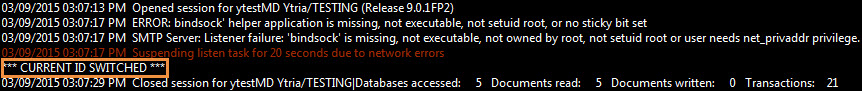Switch ID
Switch ID
It is possible to switch ID's within each Ytria tool without affecting your Notes session.
You can also have several sessions of the same Ytria tool, each one running under a different ID.
The Switch ID option can be accessed from the Options menu.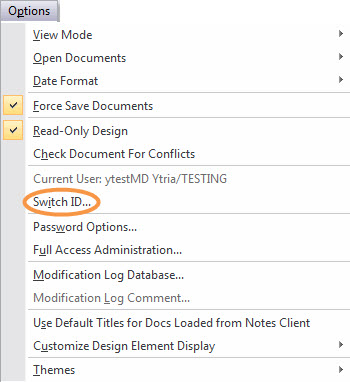
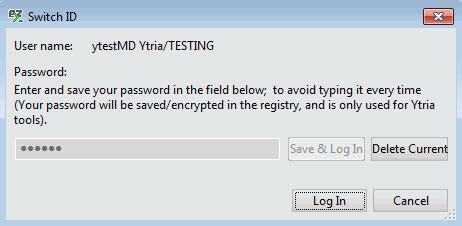
The Switch ID window
| NOTE | You can switch your ID anytime within any Ytria tool. Important advantages of Ytria's ID switching capability:
|
|---|
You can use the Save & Log In button to record your user ID password. The next time you select this ID, it will be automatically used by the application.
You can also use the Delete Current button to remove the current user ID recorded password and enter a new one.
The user ID currently being used is displayed in the Options menu.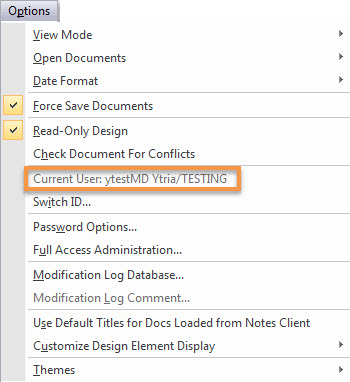
| NOTE | In consoleEZ, you can see the Switch ID event directly on the console. |
|---|