The Output Panel in replicationEZ
The Output Panel
The Output Panel in replicationEZ is used for reporting the errors and recording the events encountered by the application: e.g. access errors, the number of databases read, etc.
This panel supports docking.
Click on the Output tab to display the Output Panel.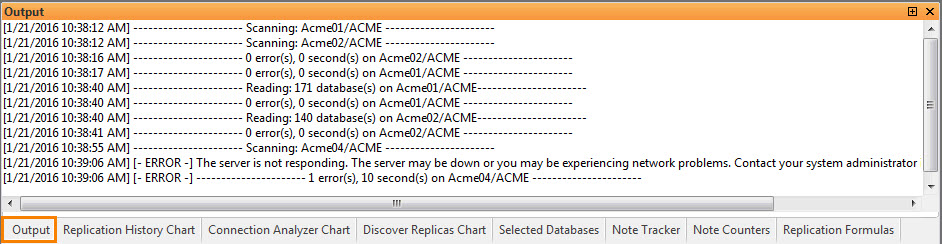
Menu Options (Right-Click)
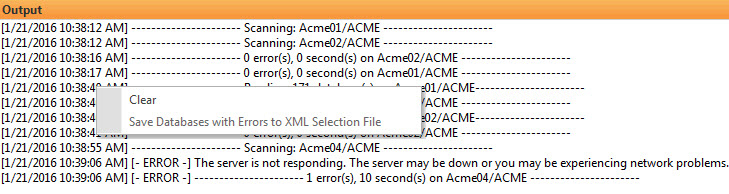
- Clear: Clears the Output Panel.
- Save Databases with Errors to XML Selection File: If the Output panel contains any databases with errors, you may export a list of them in XML file format. You can then load this XML file by selecting Server > Load Saved Selection and analyze possible problems encountered on those databases. If there are no errors this function will be grayed out.
| TIP | You can manually select the information in the Output Panel (Ctrl + A to select All) and Copy/Paste it (Ctrl + C / Ctrl + V) in any spreadsheet or text editor. |
|---|
