The Replication Formulas Grid in replicationEZ
Replication Formulas
replicationEZ lets you manage replication formulas for many databases and across servers.
These settings correspond with those available in the 'Advanced' tab of the IBM Notes Replication Settings dialog (see the images below).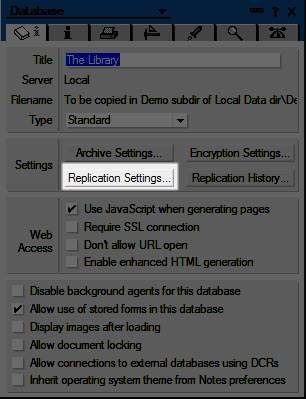
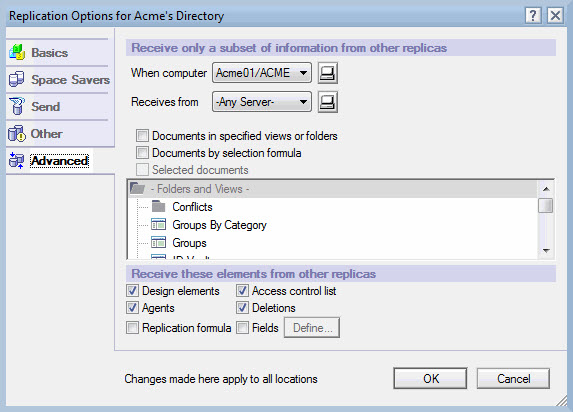
The 'Advanced' tab in the Replication Options dialog in IBM Notes.
How to Manage Replication Formulas
Select one or more databases in the Main Grid and choose 'Load Replication Formulas' from the right-click menu (or the Tools menu).
The Replication Formulas Grid will then be populated by the information found within your selections.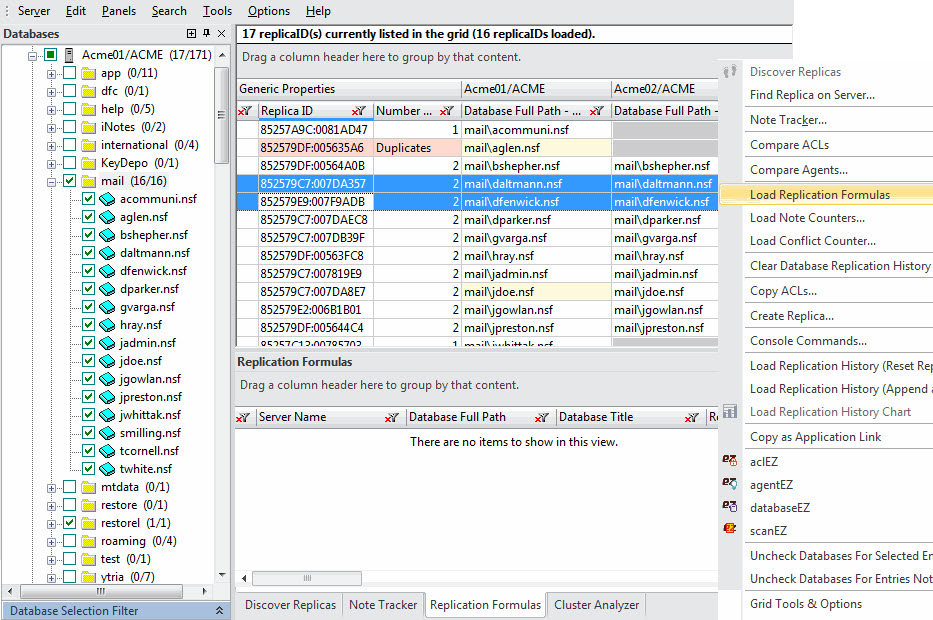
Grid right-click options - Tools and Columns
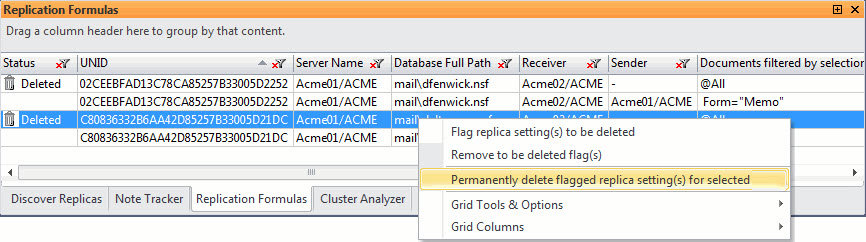
- Flag replica setting(s) to be deleted: This option will add a 'trash can' icon to the Status column. These databases' replication settings will be permanently deleted if you click Ctrl + S or select them and choose the 'Permanently delete flagged replica setting(s) for selected' option from the right-click menu.
- Remove to be deleted flag(s): This will remove the 'trash can' icon for any selected database. This means their replication settings will not be permanently deleted if you click Ctrl + S.
- Permanently delete flagged replica setting(s) for selected: This allows you to delete the replication settings for any selected databases, provided they have already been flagged for deletion (i.e. they have the 'trash can' status icon).
- Grid Tools & Options: This sub-menu is available in all grid-type windows in Ytria tools. More information about Grid Tools & Options is here.
- Grid Columns: This allows you to hide any of the columns available in this grid. More information about Grid Columns is available here.
More information about Grid Tools & Options is here.
The Replication Formula Grid includes the following columns:
| Status | This column will include a trash can icon if you flag a database's deletion settings to be deleted. |
| Server Name | Domino Server name. |
| Database Full Path | Path of the Domino database. |
| Database Title | Name of the Domino database. |
| Receiver | Notes ID replication receiver. |
| Sender | Notes ID replication sender. |
| Documents from View or Folder | Domino replication option. |
| Documents from View or Folder Type | Domino replication option. |
| Documents filtered by selection formula | Domino replication option. |
| Selected Documents | Domino replication option. |
| Subset of Documents by Form | Replication option (checked-unchecked) |
| Receive Design Elements | Replication option (checked-unchecked) |
| Receive ACL | Replication option (checked-unchecked) |
| Receive Agents | Replication option (checked-unchecked) |
| Receive Deletion Stubs | Replication option (checked-unchecked) |
| Receive Replication Formula | Replication option (checked-unchecked) |
| Receive Fields | Specific fields replication. |
| Created By | Notes ID database creator. |
| Created Initially | Official creation date. |
| Modified Initially | Official modification date. |
| Updated By | Notes ID database updater. |
| Signed By | Notes ID database signer. |
| UNID | Universal Note ID. |
More information about Grid Columns is here.
