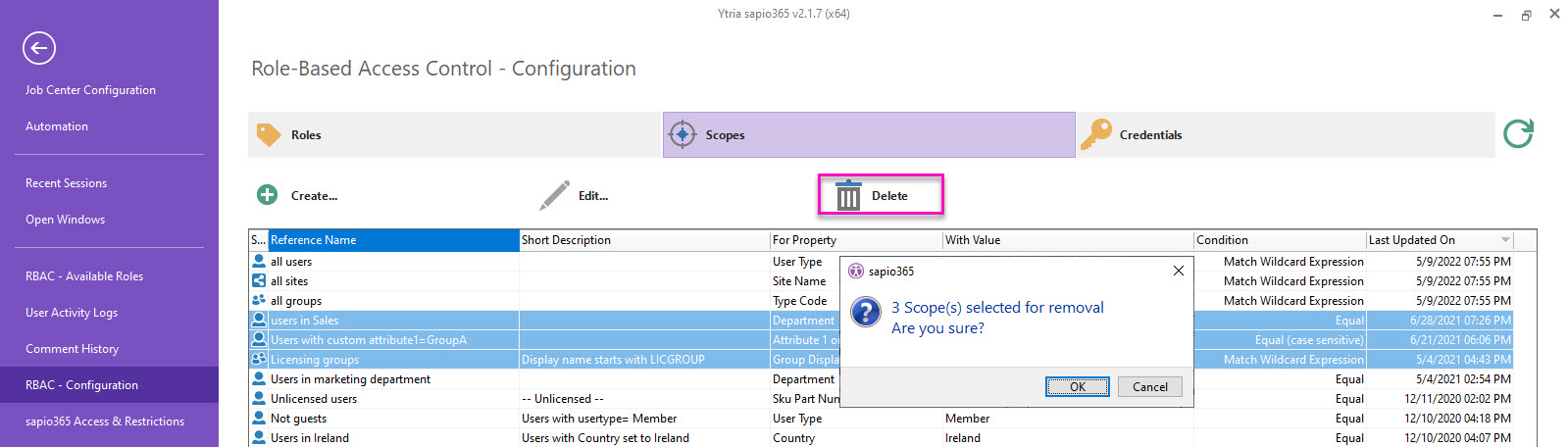Add a scope of action
From the Dashboard, choose RBAC from the upper right, then Configuration
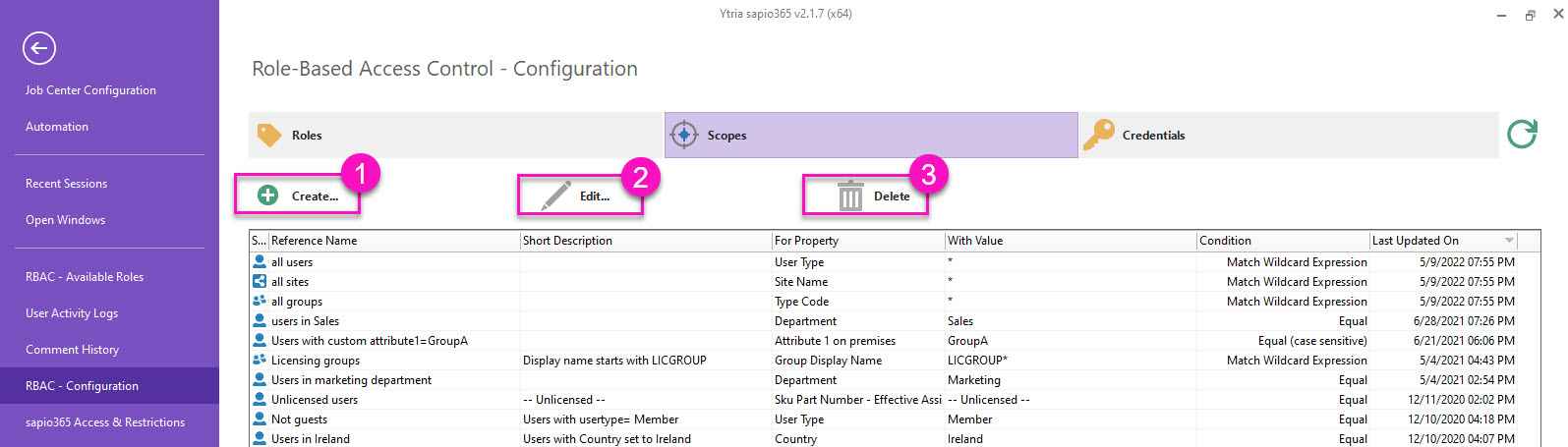
Create a scope
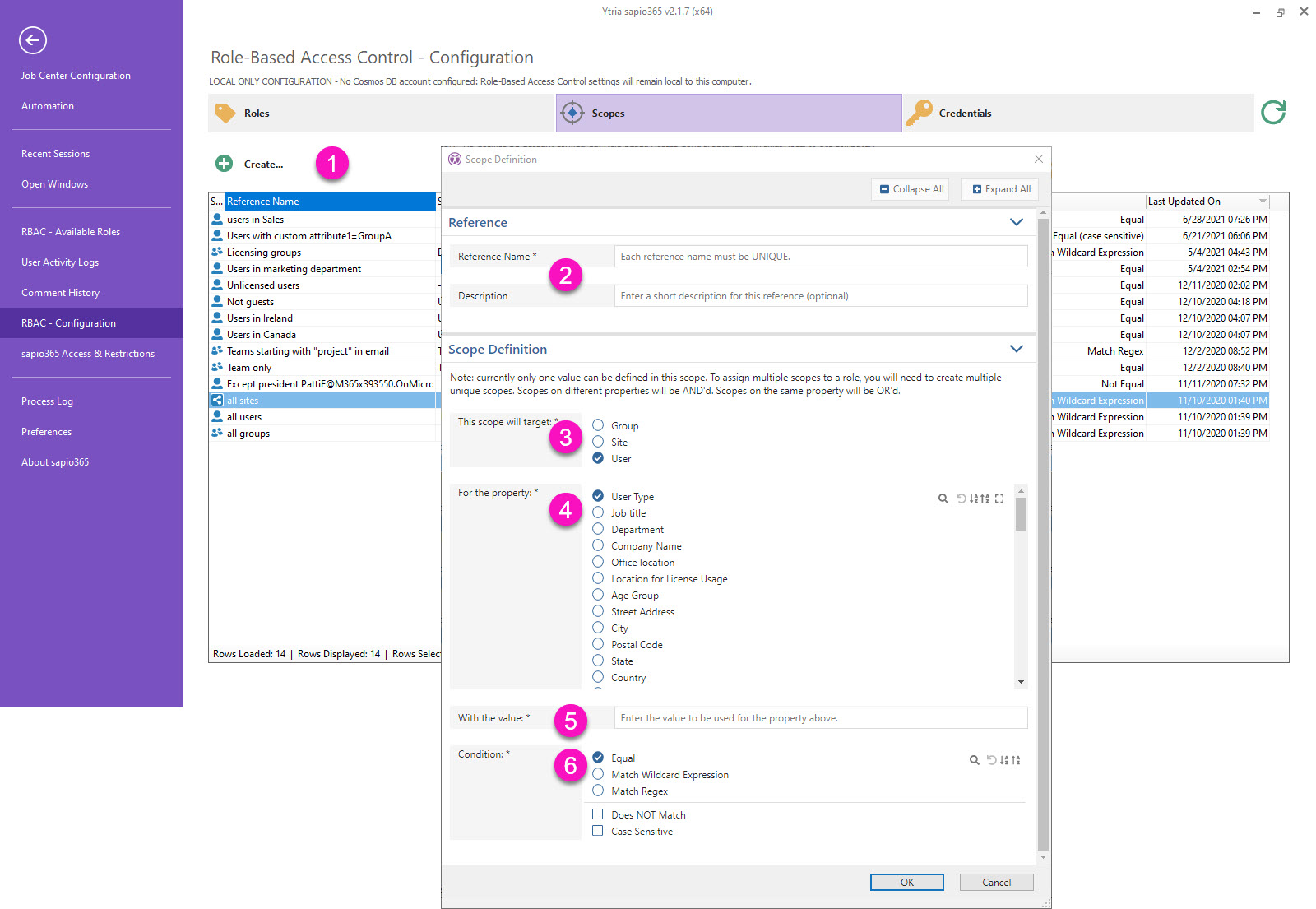
Step 1 – Click on ‘Create…’.
Step 2 – Give the set a unique, meaningful name.
The name you enter has a 256 character limit and will be used as a reference in sapio365.
Step 3 – Select the scope type. A role can have all three different target sets (users, groups, sites) to expand the scope of action, but you’ll need to create separate scopes for each type before you assign them.
Step 4 – Select a property. Adding more than one scope of the same type based on different properties to a role will narrow that role’s scope (ex. users with country=Canada + department=sales will narrow the scope to users in Canada in the sales department).
Step 5 – Enter a property value that defines the scope.
If you’re not sure about which value to use, open Users, Groups or Sites modules. You can copy/paste the value from the grid.
Step 6 – Choose how to match the value you entered, and click OK.
Edit a scope
Select a scope to edit it using the same dialog as for scope creation.
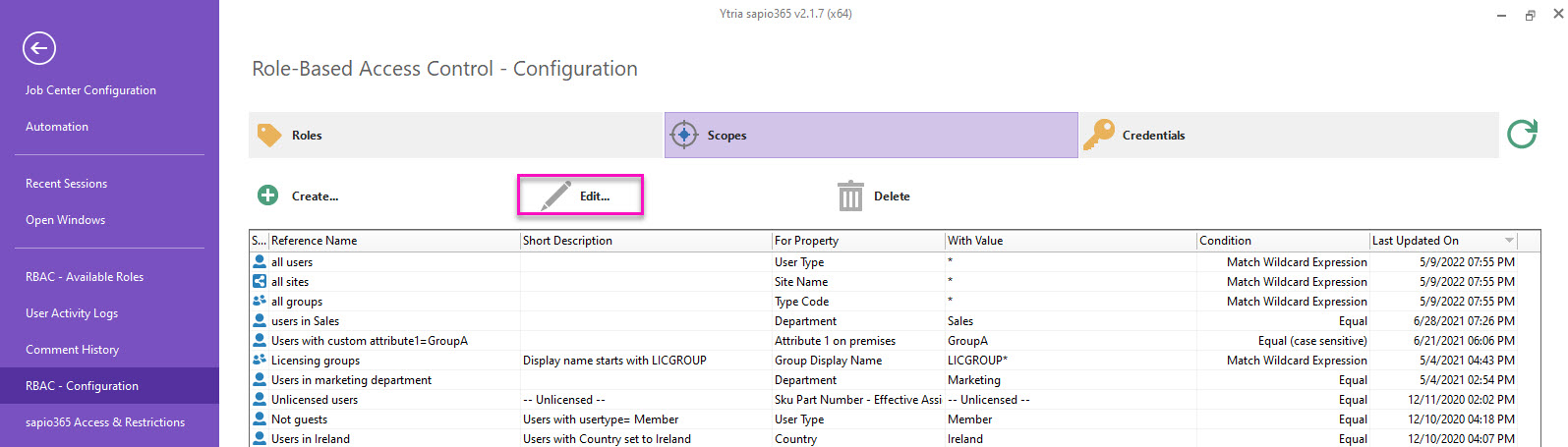
Delete scopes
Make a selection of scopes that you wish to remove. You will be asked to confirm the deletion.
You must unassign scopes from any existing roles before deleting them.