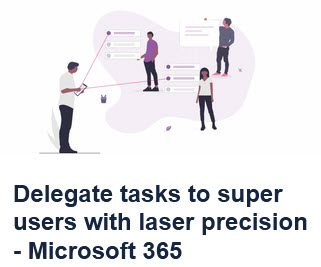Delegate with sapio365 RBAC
Create more precise, granular empowerment than available with Microsoft roles using sapio365’s own built-in RBAC features
Overview
sapio365 has a built-in role-based access control system where the ability to access or modify anything in sapio365 is represented by individual permissions.
Controlled granularity
Create custom roles by selecting only the permissions you need. The actions that you’ve chosen for the role can then be further limited to a specific scope (set of users, groups, and SharePoint Online sites).
The roles you create, the scopes and role assignments, also known as the sapio365 RBAC configuration, are stored in a local encrypted database on your machine.
Collaboration and sapio365 RBAC
Leverage sapio365 collaboration to roll out sapio365 RBAC to individual workstations.
Ex. When you connect YOUR Azure Cosmos DB account or your SQL server to your sapio365 license, the local database synchronizes with the database on the chosen platform.
This allows delegated users to retrieve and take on assigned roles when they sign in to sapio365 on their own computers.
Set up sapio365 RBAC
Manage sapio365 RBAC
How to use a sapio365 RBAC role
If you have been assigned roles in sapio365's RBAC to give you specific access to tenants, sign into sapio365 using a Standard session, and you will see a list of roles available to you.
Click here to learn more about how to use sapio365 RBAC roles.