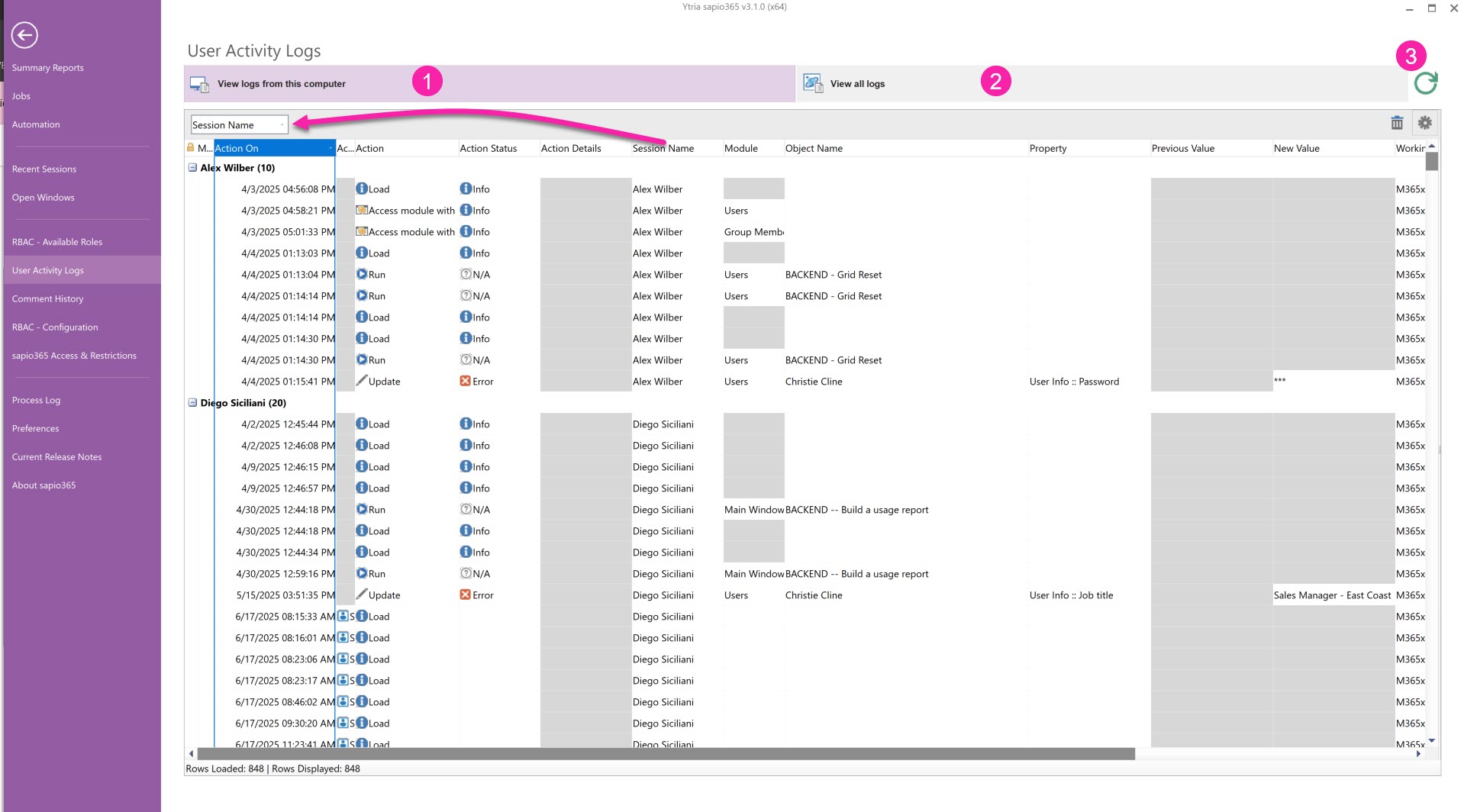User Activity Logs
In this area, you will find a record of actions by sapio365 users (including when using a sapio365 role session).
This data is stored encrypted in a local database.
If collaboration has been enabled, all users’ local databases are synced to the collaboration platform.
Click on the ‘Refresh Logs’ icon to load them (#3 in image below).
View logs from this computer: list only actions and module access logs made on the current machine.
View all logs: list all logs from everyone’s machines synced in Cosmos DB or on MS SQL server. (If Collaboration has been enabled)
Refresh logs: refresh the list to see the latest logs.
TIP
Categorize logs by grouping by user, action or date, or use filters by right-clicking on column titles.
Other grid actions are available though the right-click menu.