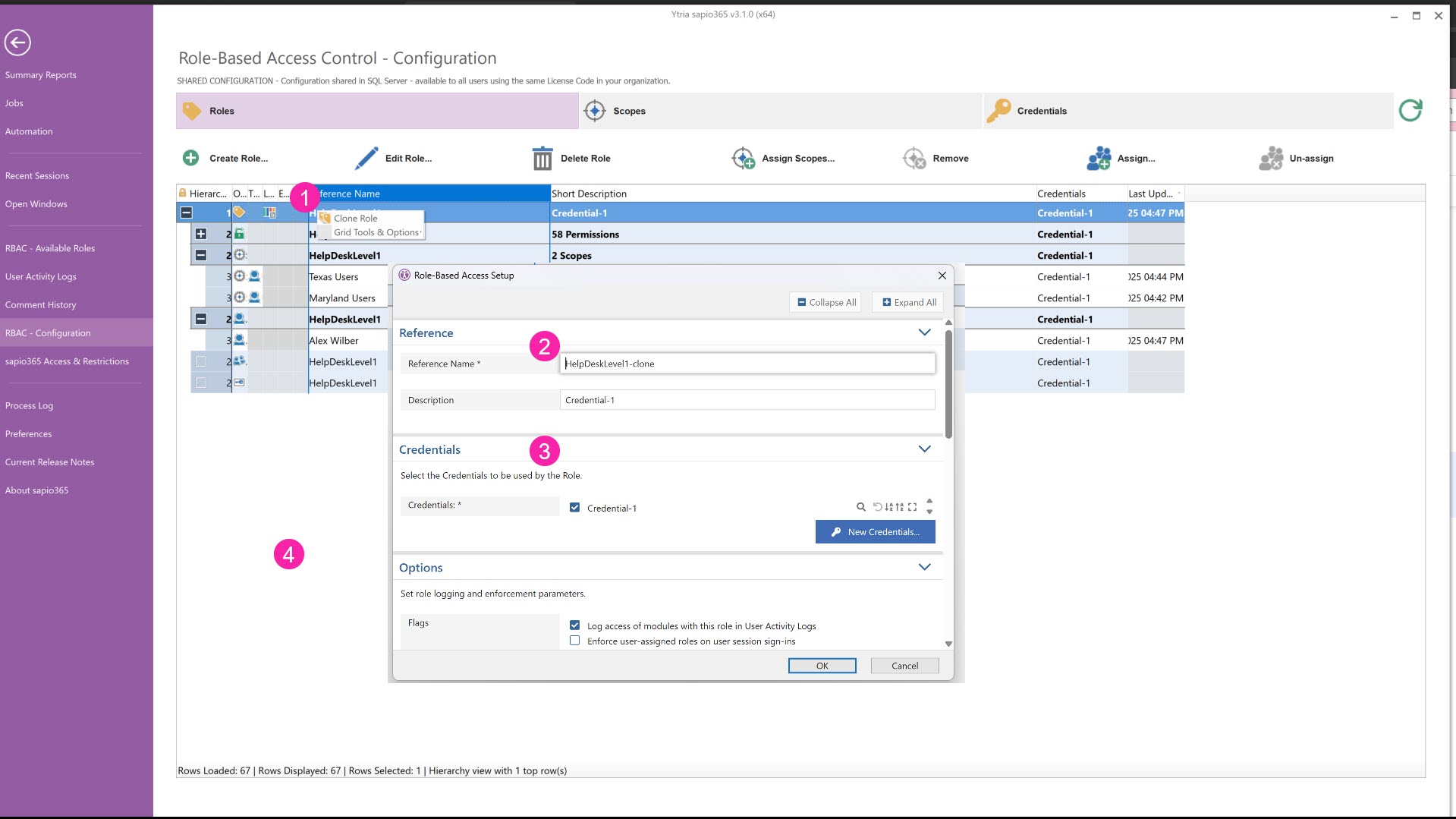Clone a role
If you need to define the same type of role (if you manage several tenants for example), you can create a first one and then clone it.
The new role will have the same:
Options
Permissions
Delegation Privileges for Licenses
Assigned scopes
Assigned user sand groups
Edit a cloned role
You can edit any of the properties of a role above at any time.
Steps to clone a role
Simply select a role in the grid, and choose ‘Clone Role’ from the right-click menu.
Rename the Reference Name and Description.
(Optional) Select another set of credentials or create a new one.