Manage sapio365 Access and Restrictions
Access sapio365 Access and Restrictions from the RBAC dropdown list in the top right corner of the main window.
In this section, you will be able to delegate access to the sections in the left panel and set other restrictions. This configuration is stored in a local encrypted database on your machine.
RBAC - configuration
User Activity Logs
Comment History
sapio365 Access & Restrictions
To delegate sapio365 access and impose restrictions for separate individual workstations, your current license must be set for collaboration.
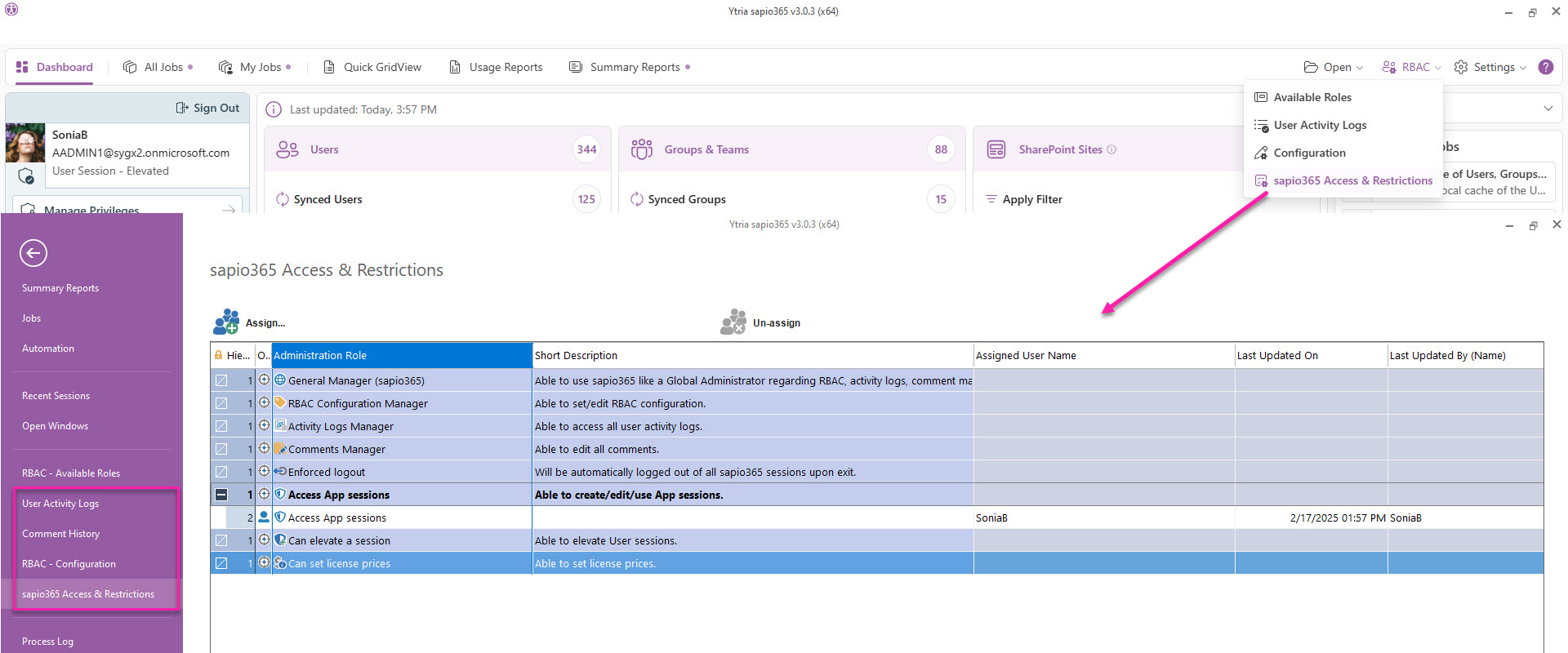
Assign users to sapio365 administration roles to manage all or some collaborative parts of sapio365 in the ‘sapio365 Access & Restrictions’ section in the back of the main sapio365 window.
Global admins automatically have access to sapio365’s:
User Activity Logs
Comment History
RBAC - Configuration
sapio365 Access & Restrictions
Access or Restriction Role | Description |
|---|---|
General Manager (sapio365) | Access sapio365’s RBAC configuration section, view all User Activity Logs, manage all shared comments, and launch collaboration migration during a sapio365 update. |
RBAC Configuration Manager | Access the RBAC - Configuration section to manage sapio365 role-based access control. |
Activity Logs Manager | View all Logs in the User Activity Logs section to see what was accessed or updated using sapio365, and by whom. |
Comments Manager | Manage all shared comments. |
Enforced logout | Restriction that forces assigned users to be automatically signed out when they close their sapio365 sessions. When relaunching sapio365, assigned users must sign in to their sapio365 session. |
Access App sessions | Create and use sapio365 App sessions. Assignment required even for global admins. |
Can elevate a session | Allow non-global admin users to elevate a User session. |
Can set license prices | Restriction that limits the ability to set the unit cost of licenses to only assigned users. Adding a user here restricts everyone else from changing unit license costs in Licenses & Service Plans. |
