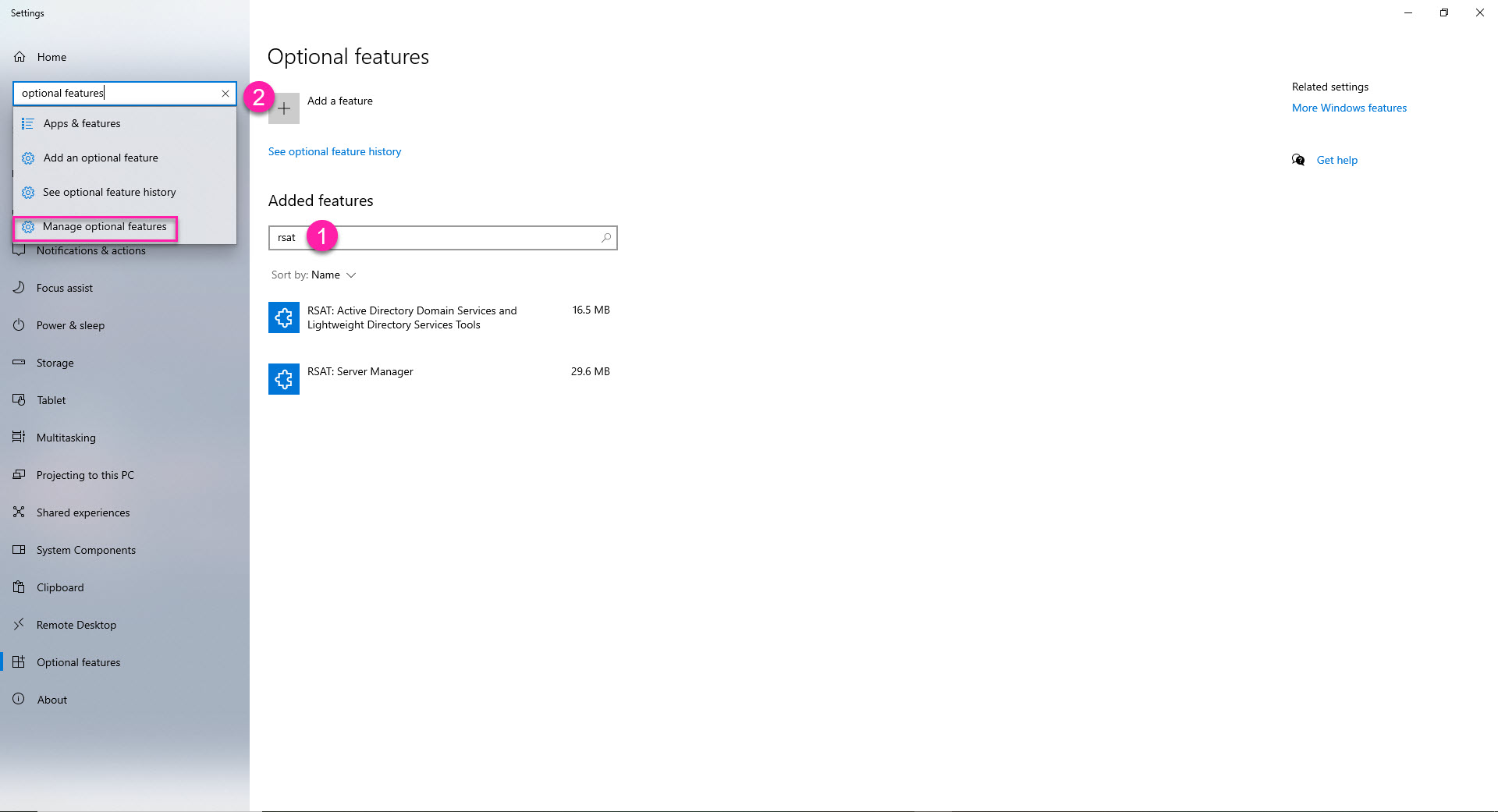Install RSAT
For sapio365 to connect to your local Active Directory, RSAT must be installed on the same machine, and you need these two components in particular:
RSAT: Active Directory Domain Services and Lightweight Directory Services Tools
RSAT: Server Manager
Microsoft documentation and troubleshooting page for RSAT for Windows Server
Windows 11
In Windows 11, search for Optional features, or go to System → Optional Features.
Click View features and search for ‘rsat’ to verify that these two features are installed
RSAT: Active Directory Domain Services and Lightweight Directory Services Tools
RSAT: Server Manager
If they are not listed, click See available features to look them up and add them.
Restart your computer
Installing these two features can take several minutes, and Windows may need to restart to complete the process.
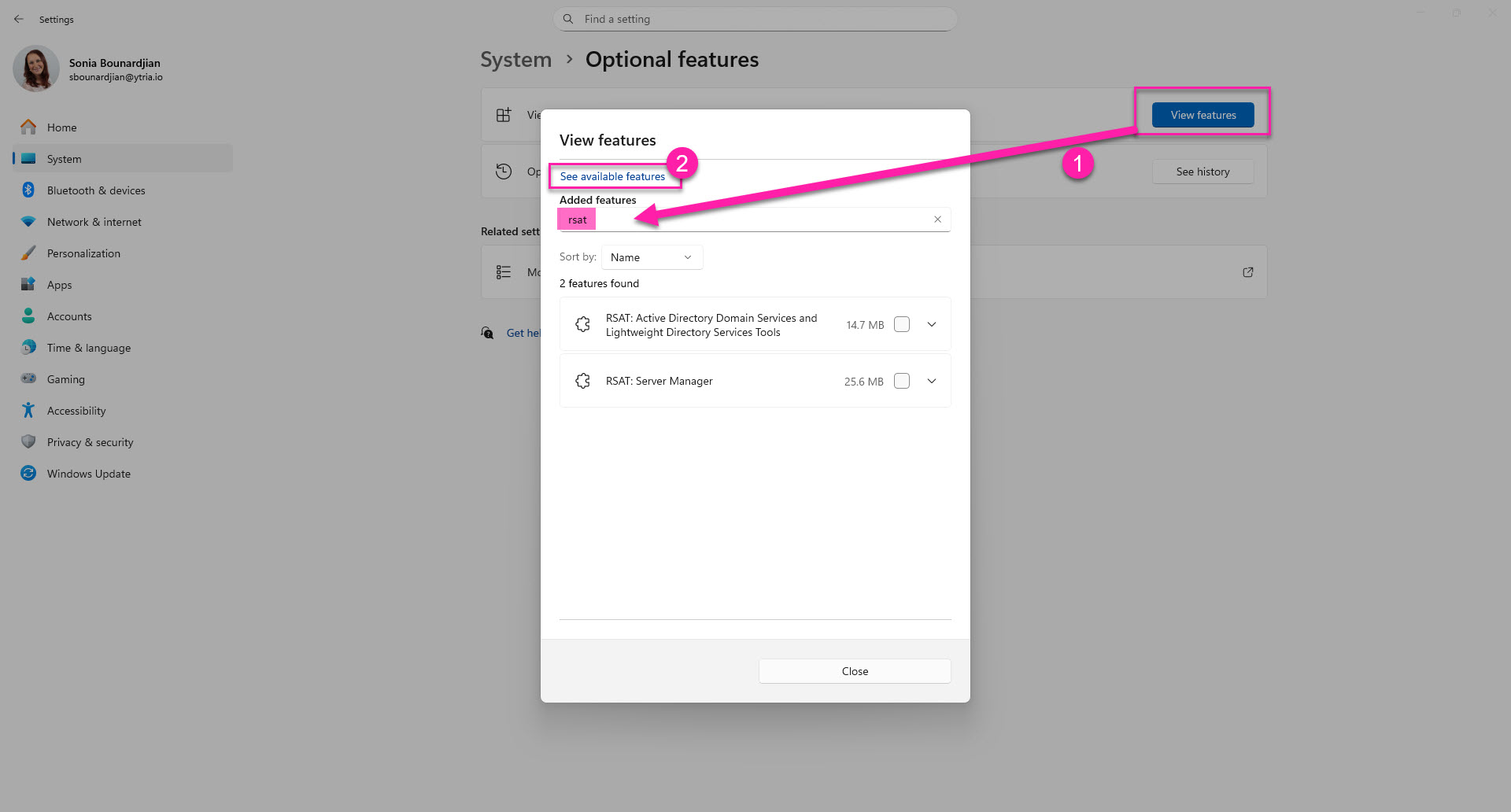
Windows 10
In Windows 10, search for Optional features, or go to System → Manage optional Features.
Search for ‘rsat’ to verify that these two features are installed
RSAT: Active Directory Domain Services and Lightweight Directory Services Tools
RSAT: Server Manager
If they are not listed, click Add a feature to look them up and add them.
Restart your computer
Installing these two features can take several minutes, and Windows may need to restart to complete the process.