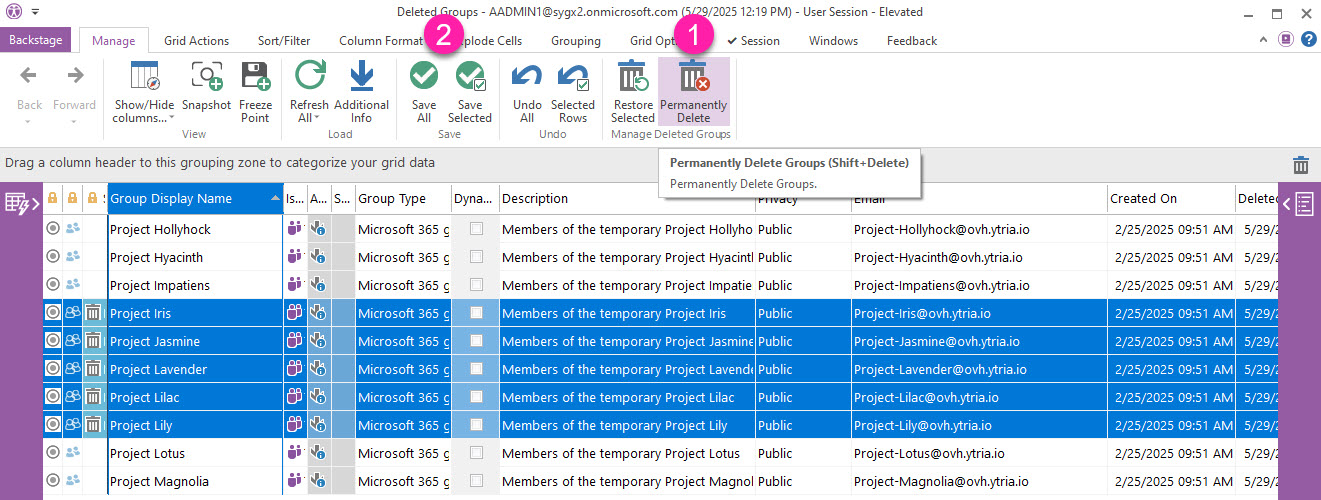Manage deleted security groups, Microsoft 365 groups and Teams
From the Dashboard, click on Deleted Groups to retrieve security groups, Microsoft 365 groups and Teams that have been deleted in the last 30 days.
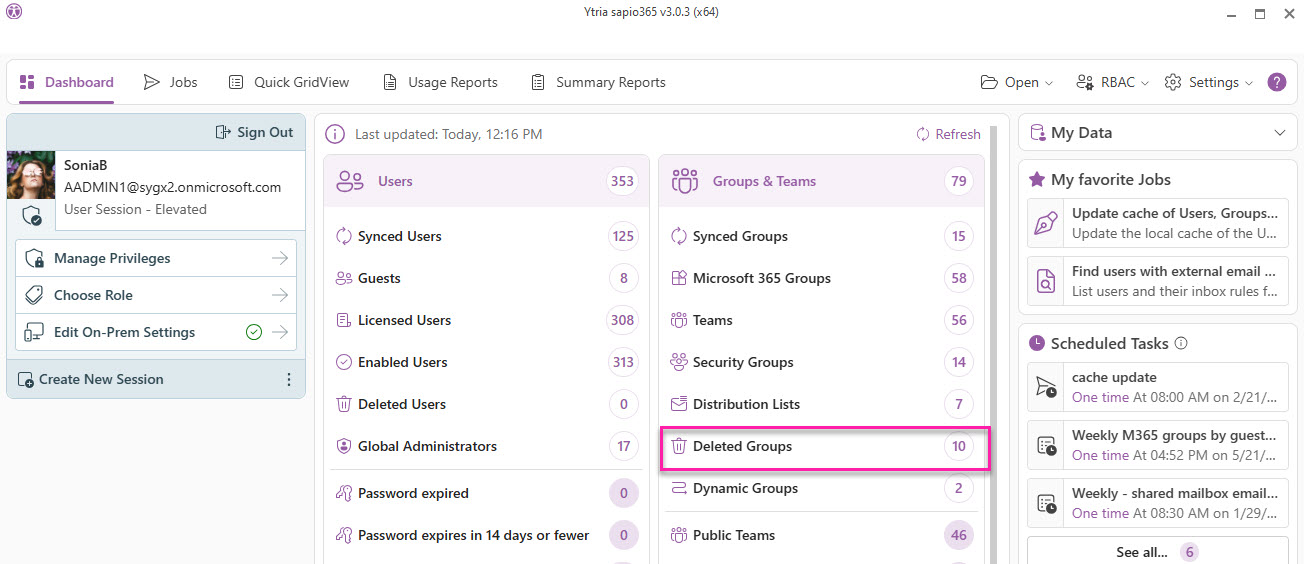
If the groups were freshly deleted, you can load ‘Additional Info’ to explore details like the creation/renewal/deletion dates, as well as the deletion policy status of deleted groups.
From this view, you restore selected groups or delete them permanently.
Restore deleted groups
Select the groups and Teams you want to restore.
Click ‘Restore Selected’. A pencil icon will be added to the status column on the left.
Review and save.
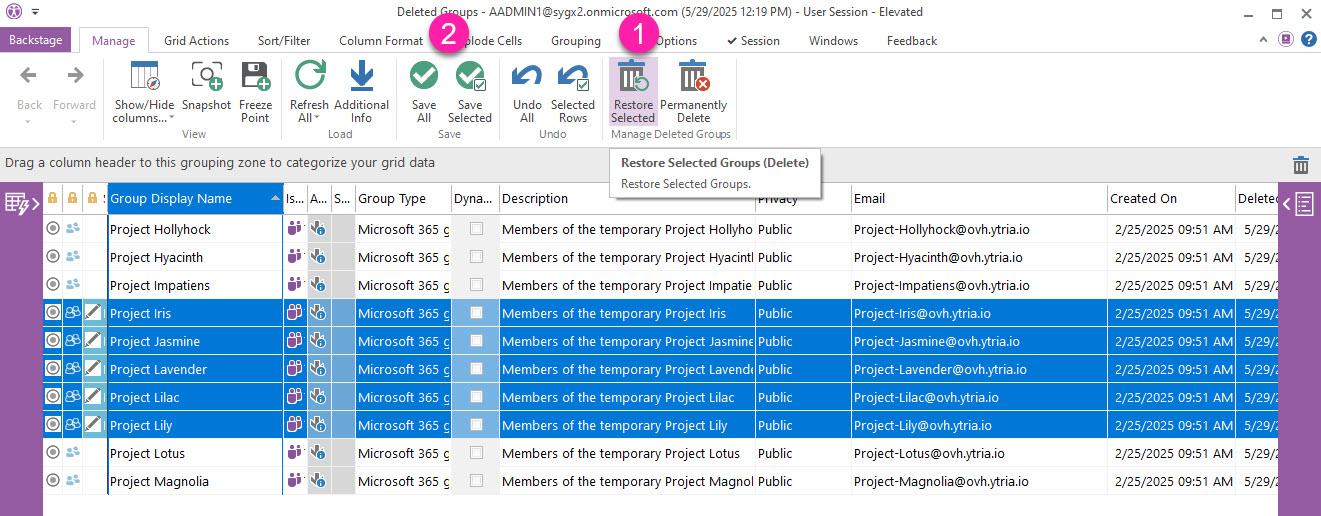
Permanently delete groups
Select the groups and Teams you want to restore.
Click ‘Permanently Delete’. A trashcan icon will be added to the status column on the left.
Review and save.
Once grid changes are saved, these groups will be permanently deleted.