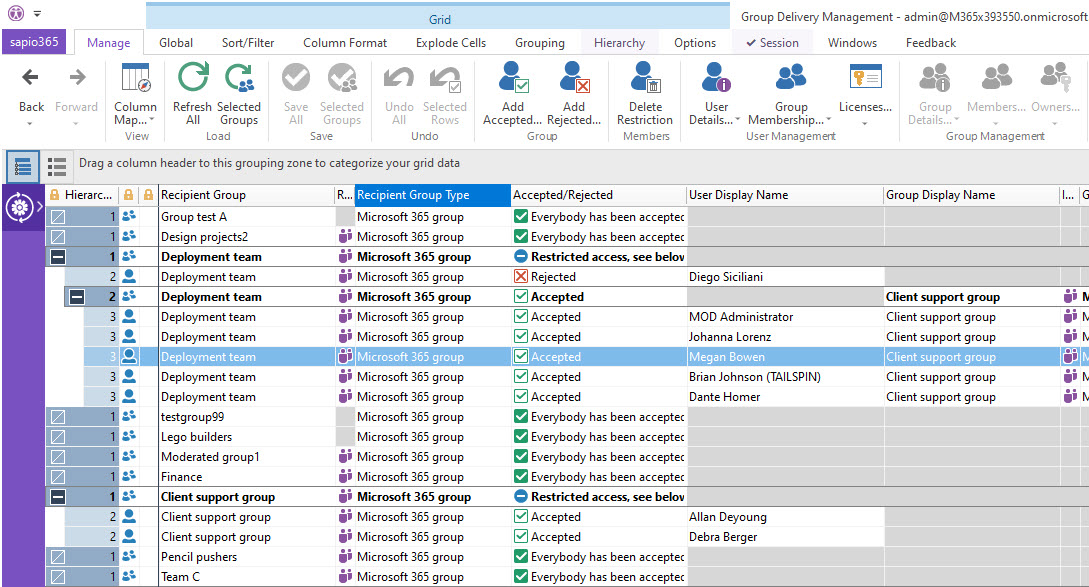Manage recipient rules for Microsoft 365 groups
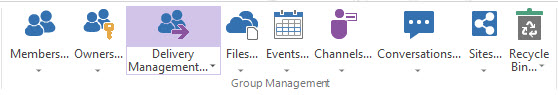
This view only applies only to Microsoft 365 groups and Teams, and lists all authorized and and rejected mail senders for the groups you have selected.
From there, you can see the situation of who can send emails to your groups. You can add users or groups to authorized or rejection lists, or you can remove the restrictions in place.
If you delete a restriction affecting 1 group member of a group that is a restricted sender, the restrictions for all group members will be set to be removed for that recipient group.