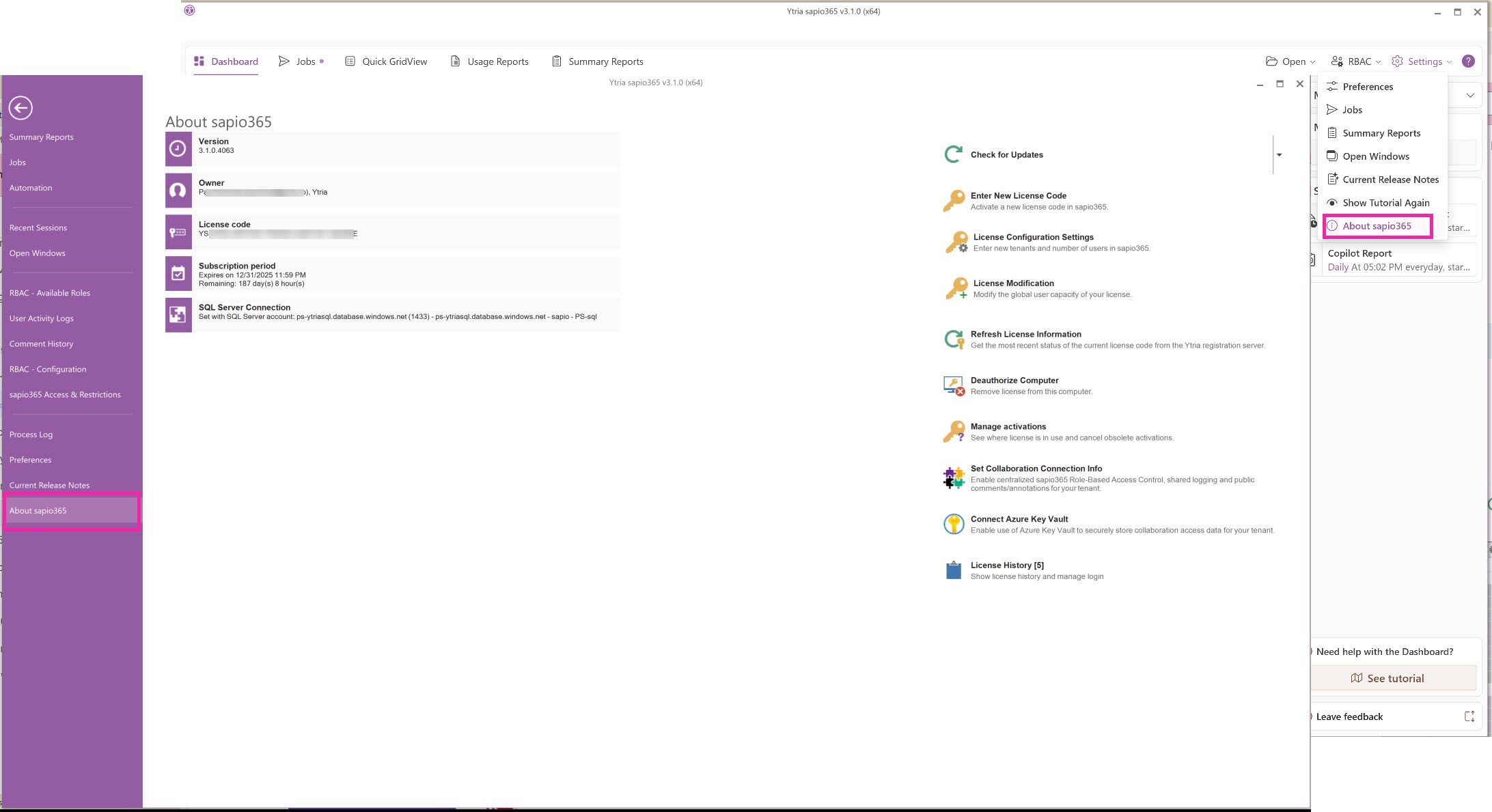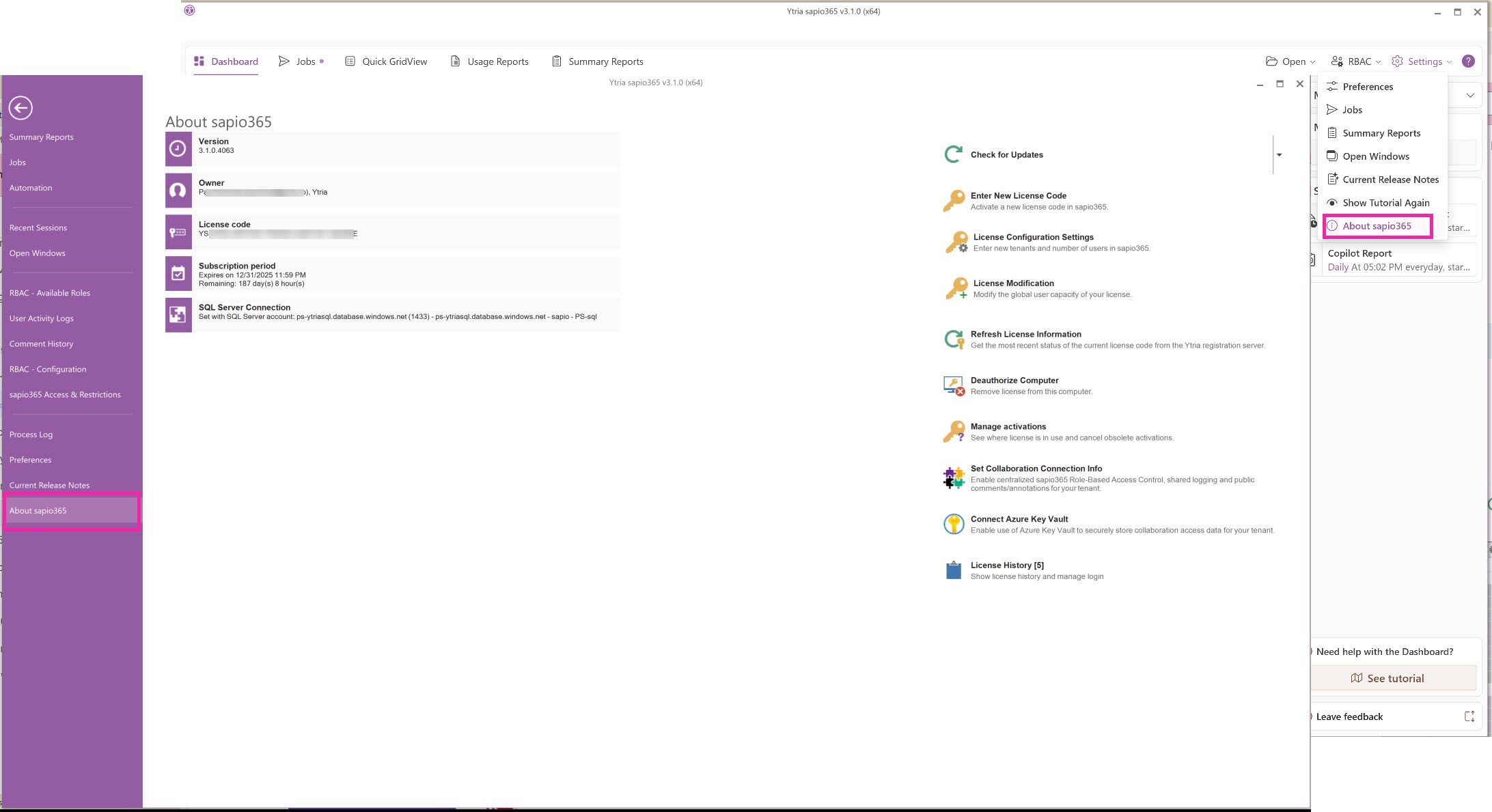Click on each title to learn more.
Add a sapio365 license code (purchased or given) to enable the tool's full functionality by clicking on 'Enter New License Code'.
Commonly used with a MSP (multi-tenant) sapio365 license.
Reduce or increase the distribution for the number of users for the Microsoft 365 tenants you manage with sapio365 by clicking on 'License Configuration Settings'.
Adjust the total global user capacity for your license.
To see updated license information in sapio365, click on 'Refresh License Information'.
If your sapio365 license is limited to a number of computer installations, you can free some up by deactivating licenses from current ones. Click on 'Deauthorize Computer' to remove the sapio365 license activation from the current machine, or click 'Manage activations' to remove obsolete activations from machines you can no longer can access.
6 - Manage Activations
See where licenses are in use, and cancel obsolete activations.
Optional
Enable or disable data sharing amongst sapio365 users.
Configure the centralized storage of sapio365 restrictions, sapio365 Role-Based Access Control (RBAC) settings, shared User Activity Logs, shared Views and Jobs, and public Comments/annotations for your tenant.
8- Connect Azure Key Vault
Optional
This option may not be visible until collaboration is configured.
Enable the use of the Azure Key Vault as an alternative to securely store collaboration access data for your tenant
This section is only relevant if you use more than 1 sapio365 license.
Show your sapio365 license history and manage the session associated to each license.