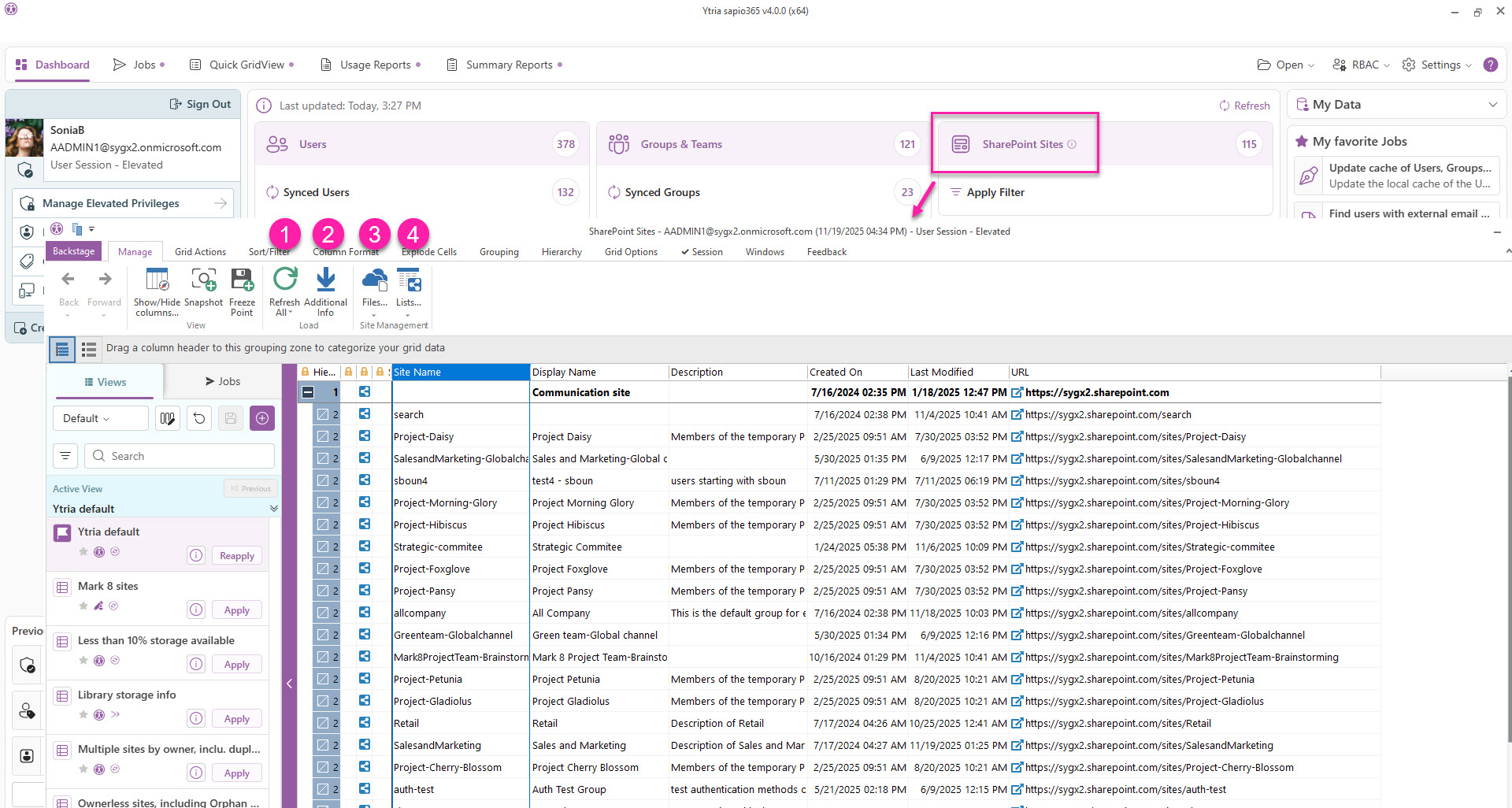SharePoint Online
This is your entry point to view all your SharePoint Online sites and their properties.
Retrieve more properties as needed, update them or navigate to views where you can manage site files and folders, view lists, list items and columns.
You can access SharePoint Online Site views from the Dashboard or from the Quick GridView.
For faster load times, apply a custom filter.