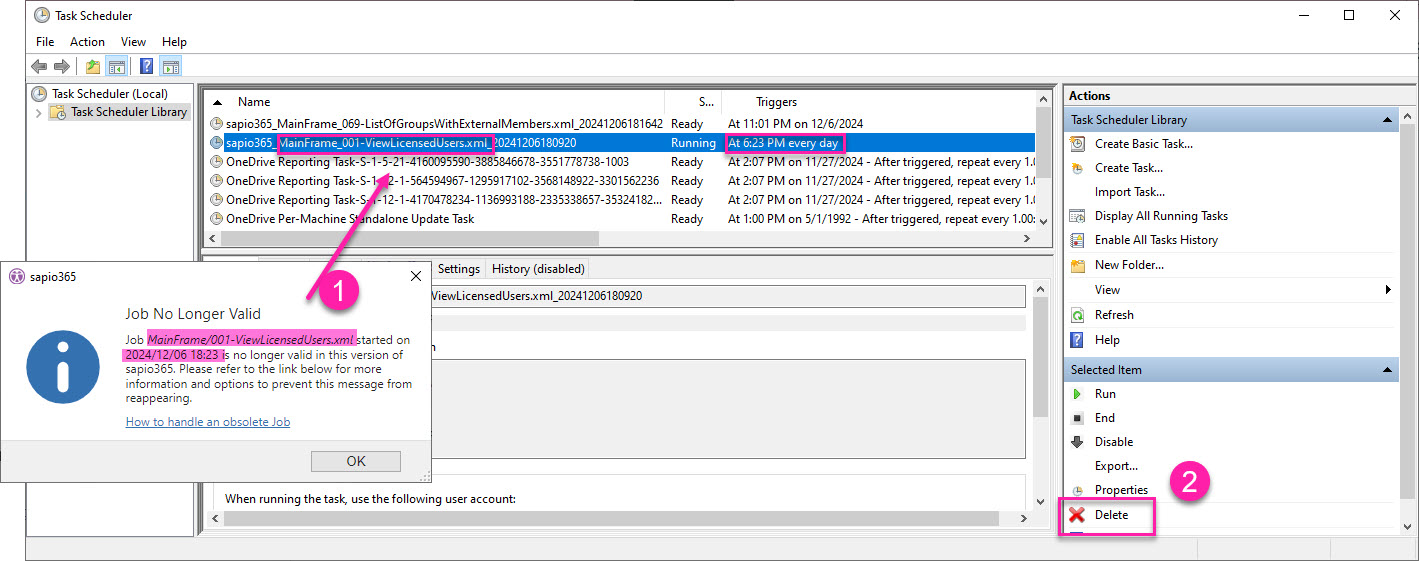Troubleshoot 'Job No Longer Valid'
If you see the message below, it may be due to a job that has been scheduled to run but:
the job no longer exists.
the job has been deprecated.
the job’s preset no longer exists.
Remove the scheduled sapio365 job from the task scheduler to avoid seeing this message again.
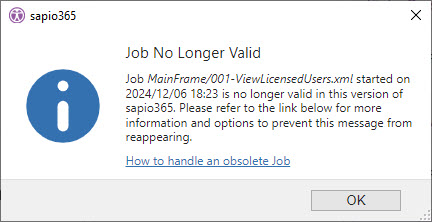
Why some jobs have been deprecated
The results of some Jobs that serve reports are more effectively achieved through a View.
Remove Job from your Windows Task Scheduler
To avoid this error in the future, you’ll need to remove the corresponding sapio365 task from you Windows Task Scheduler.
Identify the task with information in the error message.
Delete the task.