Troubleshoot Microsoft Visual C++ Redistributable
There may be several reasons why the Microsoft Visual C++ Redistributable cannot be installed on your machine.
If you encounter this error while installing the application, please check that you have the correct rights to allow this on your system.
The Microsoft Visual C++ Redistributable is mandatory. It is required by the license management system. If it isn't installed properly, your product won't be able to work.
The sapio365 installation checks that you do have a Visual C++ Redistributable installed, and it will use the most recent one.
1 - This is done by looking for any of the 3 following registry entries (all in HKEY_LOCAL_MACHINE):
CODE
|
2 - Check if there is a key "Installed" with a value of 1.
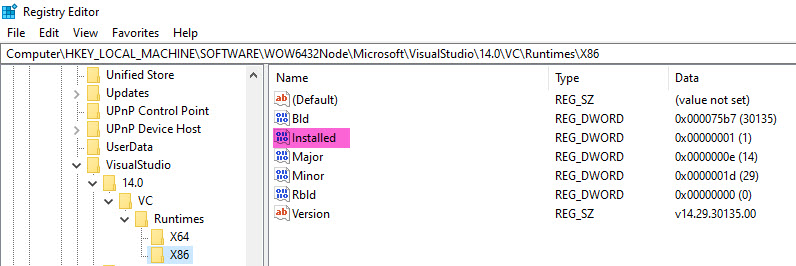
However this is not always properly installed, and some users can have significant problems with their Microsoft Visual C++ Redistributable.
In this case you can try to download it directly, and install it manually.
The latest Visual C++ Redistributable, can be found here:
https://learn.microsoft.com/en-us/cpp/windows/latest-supported-vc-redist
