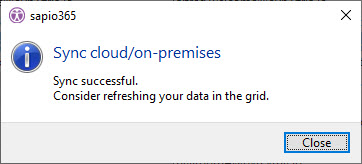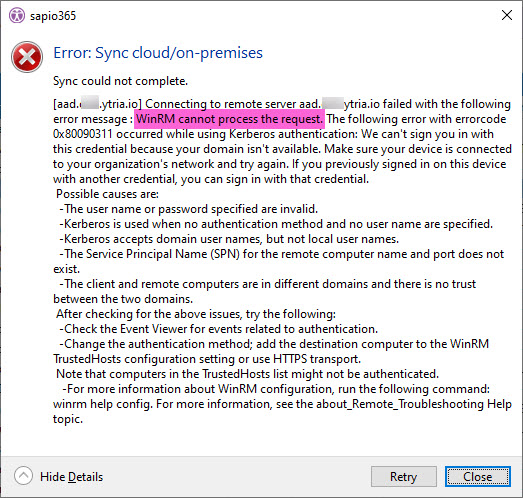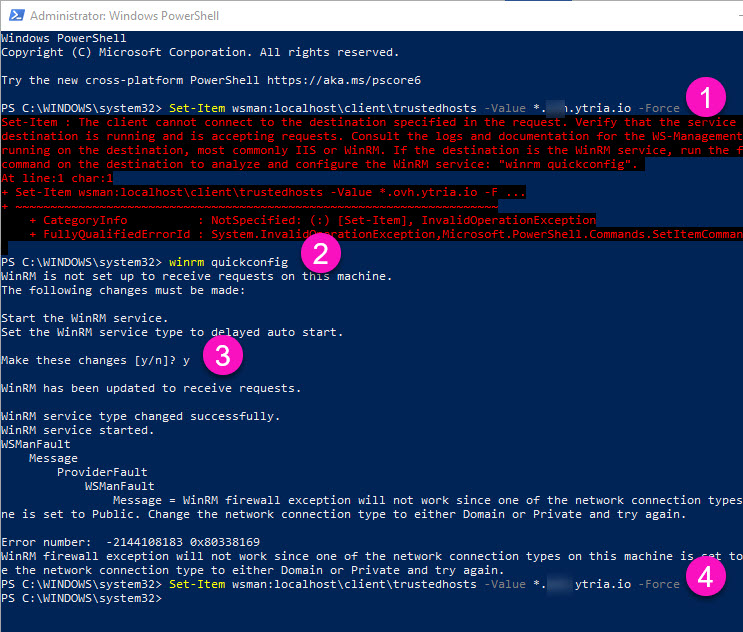Troubleshoot Force Sync error (WinRM)
Run PowerShell as admin
1 - Check that WinRM is the cause by pasting and entering:
POWERSHELL
Set-Item wsman:localhost\client\trustedhosts -Value *.my.server.name -Force2 - After getting the error, paste and enter:
POWERSHELL
winrm quickconfig3 - Enter 'y' when prompted.
4 - Paste and enter again (or use your arrows to scroll through past commands):
POWERSHELL
Set-Item wsman:localhost\client\trustedhosts -Value *.my.server.name -ForceForce Sync in sapio365 should now work, and you will see this message to remind you to refresh your grid data.