Apply an XSLT
Using scanEZ's XSLT engine
With the Apply an XSLT command in the Tools menu, you can load an XML (or DXL) file, apply an XSLT transformation file to it, then save the newly generated file to a directory of your choice.
There are three things you need to do before using this feature:
- Input XML or DXL Source File's path
- Input the XSLT Transformation File's path.
- Input a path where you wish XML or DXL Destination File to be created.
Now you can click Apply to generate an XML or DXL file. The dialog box also provides a checkbox "Once Generated, Open the File" if you'd prefer the generated file to open automatically.
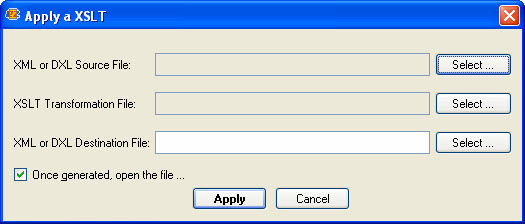
| NOTE | The DXL and XSLT features in scanEZ use the Notes API. To read more about how DXL and XSLT works in Notes and for more information on the individual commands, look up "NotesXSLTramsformer class" in your Domino Designer Help. |
|---|
