Modify UNID in scanEZ
Modify UNID
This feature is used to change the UNID of a note.
| NOTE | According to the IBM documentation, the UNID (Universal Note ID) identifies all the copies of a note, regardless of location or time. Every replica of a note has the same UNID, and the UNID does not change when a note is modified. |
|---|
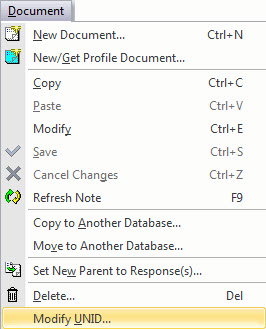
You can either use the Create New button or enter the new UNID for the selected note manually.
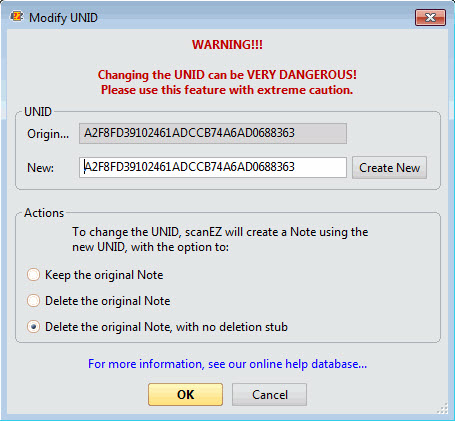
A copy of the note will be made using the specified UNID.
You must also select one of the following actions to be performed upon creation of the new note:
| Keep the original Note | Leave the original note as it is. |
| Delete the original Note | Perform a deletion of the original note. This will leave a deletion stub of the original note. |
| Delete the original Note, with no deletion stub | Perform a deletion of the original note, but without any deletion stub of the original note. Keep in mind that a replication process may replicate the original note back into the database. |
