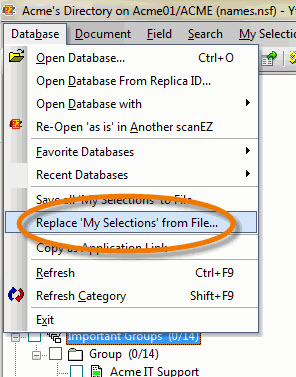Save and Load 'My Selection' to File...
Save and Load 'My Selection' to file....
You can save your 'My Selections' to a file This file can later be loaded, so that you get to your important selections quickly.
The format used is xml.
There are 3 options;
- Save this My Selection to file
- Save all My Selections to file
- Replace My Selections from file
Save this 'My Selection' to file
Located in the right-click menu, you can use the 'Save this My Selection to file' function to save the current 'My Selection' only.
Note: You must right-click on the upper-most folder for this option to become available
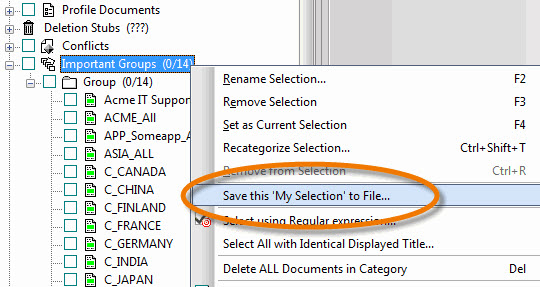
Save all 'My Selections' to file
You can also take a snapshot of all your 'My Selections' in the tree using the Database menu's "Save all 'My Selections' to File" action.
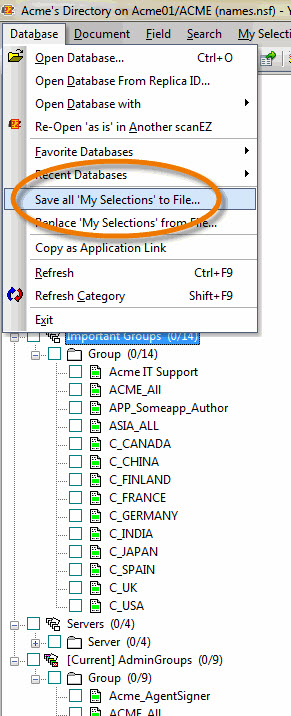
Replace My Selections from file
You can also load a snapshot of 'My Selections' from file by replacing the current 'My Selection' structure.
Caution: This will replace all 'My Selections' currently in your tree.