Set New Parent to Response(s)
The following toolbar action will be enabled when a document or category of documents is selected:
| Set New Parent to Response(s) |
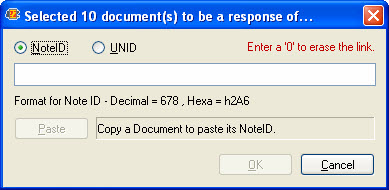
Using the Set New Parents to Response(s) tool
To Set a New Parent to the selected document or category of documents, simply click the appropriate radio button (NoteId or UNID) and enter the NoteID or UNID of the document you wish to set as the parent, and finally, click OK.
| TIP | If you want to paste the NoteID of a document to be used as the parent, you first need to copy this document in the Selection Tree (select the document and then click Ctrl + C) and then hit the Paste button in the Set New Parents to Response(s) dialog. |
|---|

