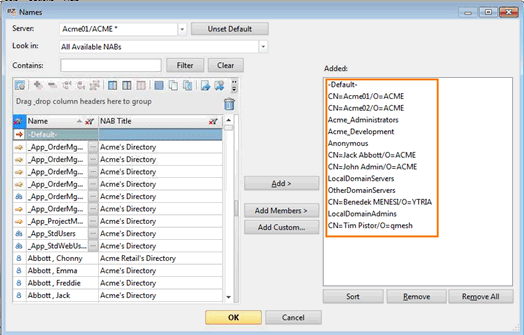Effective Access Calculation in aclEZ
aclEZ offers a powerful Effective Access calculation system that allows you to find and display the prevailing access levels for NAB groups and their members, as well as anonymous users across any given number of databases. The following types of ACL entries can be included in the calculation:
- Person
- Group
- Server
You may also include custom name values in your calculation, manually.
Launching the Effective Access Function
With the databases' ACL entries selected in aclEZ's main grid, this function can be launched the following ways:
- By selecting the 'Effective Access…' option in the Tools menu at the top of your session
- By selecting 'Show Effective Access' in the right-click menu
Both of these options will open the Names dialog where you can specify the names to use in your Effective Access calculation. The entries' names will be pre-loaded in the dialog, and you will be able to add or remove names from your calculation.
1 - By selecting the 'Effective Access…' option in the Tools menu at the top of your session
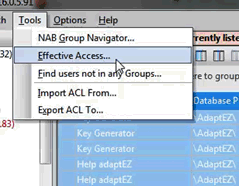
2 - By selecting 'Show Effective Access' in the right-click menu
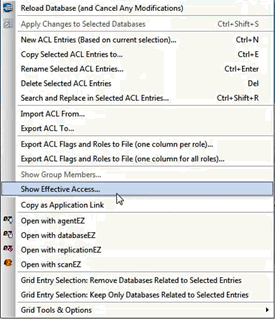
About Effective Access Calculation
aclEZ's Effective Access Calculation uses the same logic as the native Notes Effective Access function found in the ACL. However, instead of focusing on one database and one name at a time, aclEZ allows you to select multiple names from any NAB in your environment and calculate the Effective Access of ALL the names to all of the selected databases at the same time.
All selected names, including temporary names such as the Anonymous name, will have their permissions, access, and roles, as well as the reasons why access levels and roles are granted (e.g. access, roles assignments, etc. granted through group memberships), calculated for every name with regards to every selected database.
The Effective Access calculation results will be shown in the Effective Access Panel.
Shown below is a Names dialog opened with entries selected in the main grid. All names that were selected in the main grid panel will already be already in the 'Added' window.
It is not required to have selected grid entries to open the Names dialog.