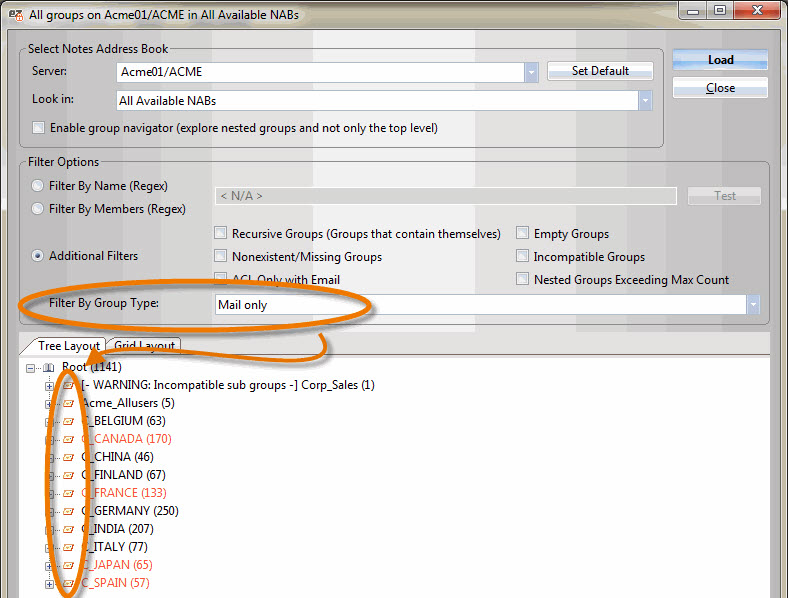Filter Options (GroupNavigator)
Filtering the NAB Group Navigator by Regular Expression
The first two filter options allow the use of regex.
To use the regex filter you just select one of the following radio button options and enter a regular expression;
- Filter by Name: With this option selected, the regex filters group names
- Filter by Members: With this option selection, the regex filters group members
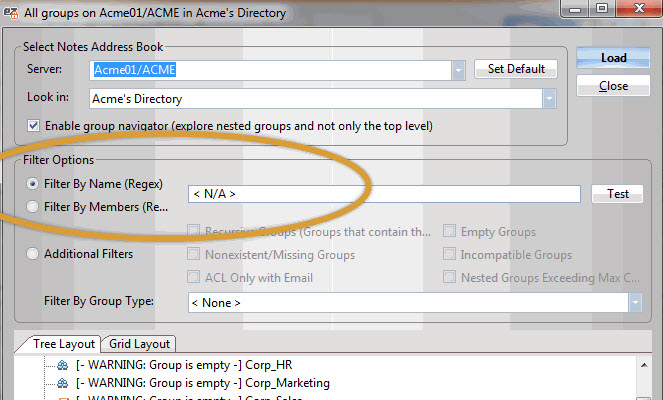
Click here to read more about regular expression support in Ytria tools.
Additional Filters
These are 'pre-configured' filters, designed to help you find common issues without needing to create a complex regular expression;
- Recursive Groups (Groups that contain themselves)
- Nonexistent/Missing Groups
- ACL Only with Email
- Empty Groups
- Incompatible Groups
- Nested Groups Exceeding Max Count
- Filter by Group Type
Recursive Groups
This filter is very helps you identify all groups that contain themselves.
Nonexistent/ Missing Groups
Displays only groups which are missing or do not exist.
Filter 'ACL Only' type groups that contain email addresses
Enabling this filter will load all 'ACL Only' type groups that contain email addresses instead of Person records.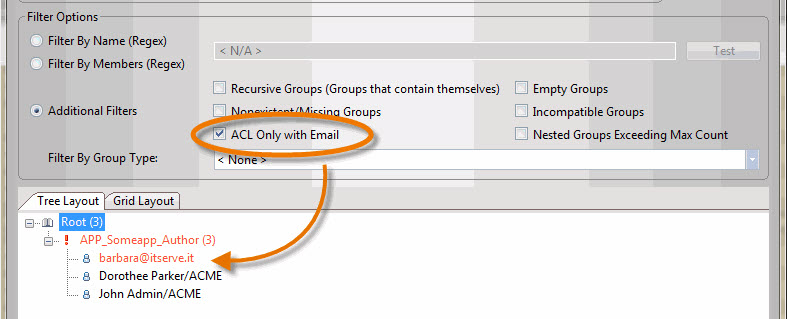
Filter Incompatible groups
In addition to the existing group-related filters, the 'Incompatible groups' filter will warn you if group A contains any groups different from its own type.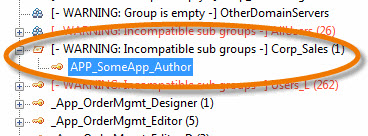
Filter 'Nested Groups Exceeding Max Count''
Loading your groups once having enabled this filter will show you all groups where the nested structure goes beyond 20 layers.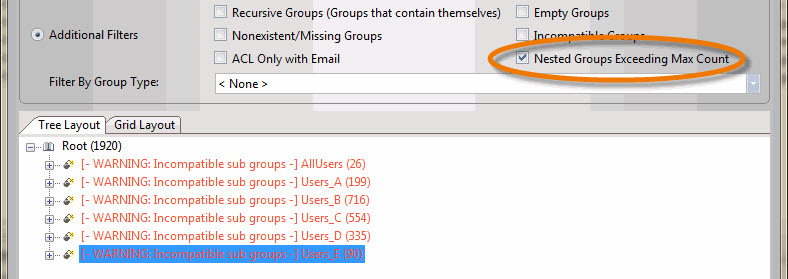
Filter by Group Type: You can also load only groups of a certain type using an additional filter.