Actions by link to Shared Actions
This special tab is used to quickly see exactly where a shared action is being used by a design element.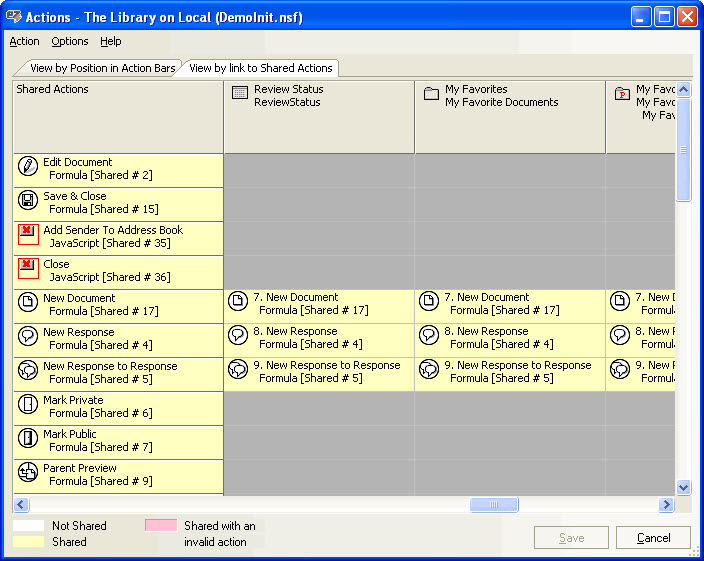
Right-click menu
| Action Properties... Alt + Enter | Use actionBarEZ to edit the action properties (example: text color or size) for one or several actions all at the same time. |
| Propagate All Shared Actions Propagate Selected Shared Actions | See Shared Actions page for more details |
| Copy Ctrl + C | Copy the selected action(s) |
| Paste Ctrl + V | Insert action(s) before the current selection |
| Append Ctrl + I | Insert action(s) after the last column in the view |
| Delete Del | Delete the selected action(s) |
| Insert in a new SubMenu | Insert a new submenu in a menu |
| Link to Shared Action... Ctrl + L Make it Shared Ctrl + M/Unshare Ctrl + U | See Shared Actions page for more details |
| Wysiwyg printing: If you have a color printer, you will get the same colored-table as the one you see on your screen | |
| Display Color scheme Submenu Mode Hide Empty Columns Reset Grid Size Customize Order... Ctrl + R | Display options See Display Options page for more details |
