Using Existing Action Bars as Templates
actionBarEZ allows you to use pre-existing design elements as templates for updating action bar properties.
Update Action Bars using an existing Design Element as a Template
- Select the design elements you wish to modify in the actionBarEZ main screen and click the Action Bars button.
- Click the Select a Design button in the Action Bar Properties window.
- Select a design element you wish to use as a template in the resulting Select a Design dialog box (see image below).
- Now all the tabs in the Action Bar Properties window will be updated with properties taken from the template design element.
- Now just click Apply and the design elements selected in step 1 will be updated using the template's properties.
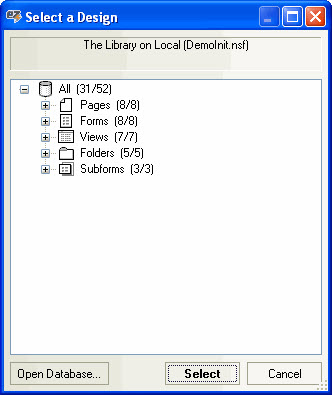
The Select a Design dialog
| TIP | When you click Select a Design, the designs you'll initially see listed are those found in the database currently open in actionBarEZ. However, the dialog also provides an Open Database button which lets you choose a different database, in case you'd like to copy action bar properties from a design in another application. |
|---|
