Database Panel in agentEZ
After you open a server in the File menu, the Database panel will show all the databases contained in that server. This panel includes two menus: Agent Display and Design Collection/Basic Search. The panel supports docking.
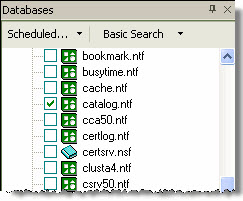
Agent Display
The following options, related to customizing the list of agents displayed agentEZ's main screen, are available in the Agent Display pull-down menu (the menu uses the selected option as its title):
- All agents: This will list all agents found.
- Scheduled agents only: With this option selected, agentEZ will only display scheduled agents.
- "Before new mail arrives" agents only
- "After new mail has arrived" agents only
- "All documents are created or modified" agents only
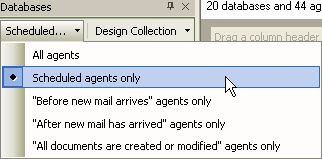
Design Collection/Basic Search
The two options in the Design Collection/Basic Search pull-down menu let you choose how agentEZ gathers agent information.
- Use Design Collection Note: This is the fastest way for agentEZ to generate a list of agents. It's the default setting.
- Use Basic Search: This is slower than using the Design Collection Note, but offers the advantage of listing private agents.
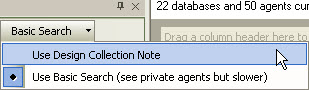
Changing the Database Panel Display
If you click Options>Database Files you have the following options:
- Show Title: Displays the database's title (e.g: Bookmarks).
- Show File Name: Displays the database's filename (e.g: bookmark.nsf).
- Show Title - File: Displays the database's title followed by its filename (e.g: Bookmarks -- bookmark.nsf).
- Show File - Tile: Displays the database's filename followed by its title (e.g: bookmark.nsf -- Bookmarks).
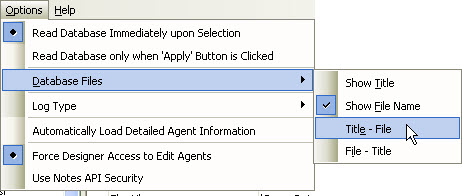
Database Loading Options
There are two items in the Options menu that you can choose between in order to tweak agentEZ's performance:
- Read Database Immediately upon Selection: When this is selected, agentEZ will display all of the agents on a database as soon as its checkbox is clicked.
- Read Database only when 'Apply' Button is Clicked: When this is selected, agentEZ will only display a database's agents after you click the Apply button at the bottom of the Database panel. This option can improve performance when you're accessing databases using a slow connection. NB: This option is automatically selected if you use a Database Selection Filter.
Databases in red, blue or boldface
The Databases panel will display a database's name in boldface whenever an agent from that database is selected in the grid.
Databases will be listed in red if any errors were encountered and in blue if no agents were found.
| TIP | If you click the top-level checkbox to select all items in the Database panel, agentEZ will retrieve the agent information from the server and only databases that contain agents will be selected (marked with a checkbox). And if you chose to display only certain types of agents via an option in the Scheduled... pull-down menu, only the databases which contain agents that pass the filter will be selected. |
|---|
