Apply Edits and Reload Properties
Tag: ApplyAndReload
This self-closing tag emulates selection of the 'ApplyAndReload' button in the Audit Results dialog panel in designPropEZ.
Detailed Description
As with the 'Apply & Reload' button in designPropEZ, which is not available unless edits have been made, this action is only valid when included in an Audit script block and preceded by modifications to design properties within the grid.
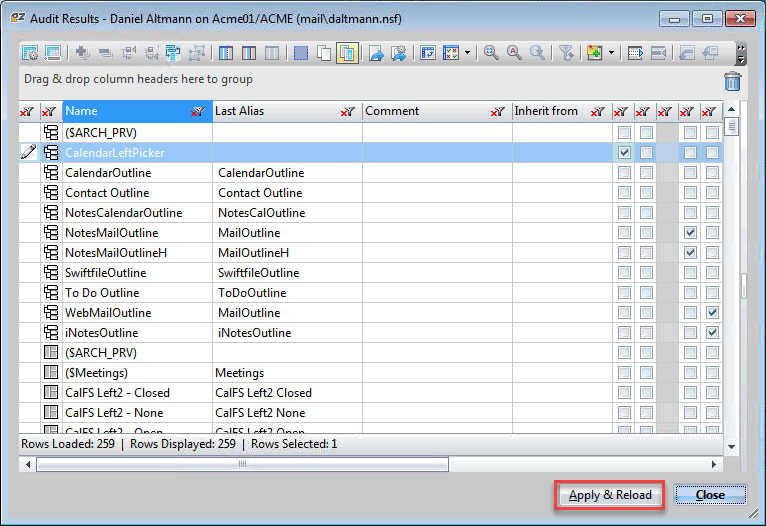
Example Scripts
<ApplyAndReload/><ytriaAutomation>
<Load Server="Acme01/ACME" Database="mail\mailtest.nsf"/>
<Select>
<SetParam Name="Views"/>
</Select>
<Audit>
<Select Lines="All"/>
<EditSelected KeepAlive="False">
<SetParam Field="ProhibitDesignRefresh" Value="False"/>
</EditSelected>
<ApplyAndReload/>
</Audit>
</ytriaAutomation>In the script above, the all views found in the database mailtest.nsf will be loaded into the Audit Results grid. All rows (views) will be selected and the Prohibit Design Refresh property will be edited on these selected views. The ApplyAndReload action will then be enacted to apply the modifications made, and the grid will be reloaded. The Audit Results grid will then close.
