SelectedAttachmentDownload: Download Attachment
Tag: SelectedAttachmentDownload
The SelectedAttachmentDownload function downloads the attached files of all selected items to your computer.
XML
<SelectedAttachmentDownload/>w/Params:
XML
<SelectedAttachmentDownload FilePath="D:\temp-exports" IfFileExists="Skip"/>Tag Attributes
| Attributes | Attribute Value |
|---|---|
| KeepAlive | TRUE / FALSE |
| FilePath | Download target folder path, default to documents |
| IfFileExists | CreateNew / Overwrite / Skip |
| Hierarchy | TRUE / FALSE |
| OwnerName | TRUE / FALSE |
Detailed Description
Messages: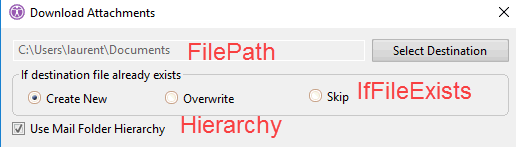
Events & Posts: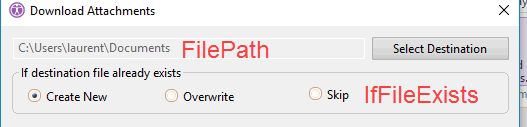
Example Script
XML
<LoadSession name="AllanD@M365x356371.onmicrosoft.com"/>
<ShowMyDataMail>
<Select Lines="ByValue">
<SetParam ColumnID="subject" Value="Documents attached"/>
</Select>
<SelectedAttachmentDownload/>
</ShowMyDataMail>Example Script w/Param
XML
<LoadSession name="admin@M365x103211.onmicrosoft.com"/>
<ShowMyDataMail>
<Select Lines="ByValue">
<SetParam ColumnID="subject" Value="Documents attached"/>
</Select>
<SelectedAttachmentLoadInfo/>
<SelectedAttachmentDownload FilePath="D:\temp-exports" IfFileExists="Skip"/>
</ShowMyDataMail>