CheckList: list of items to check
CheckList
Each item is declared using the ListItem tag (see details below). There must be at least one ListItem.
Allows to select several values (output is a list).
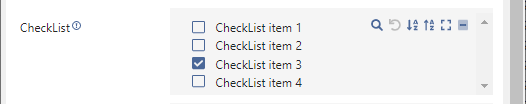
XML
|
The content of the field can also be generated by assigning a single ListItem an automation List:
<List Name='ForListItems' Action="SetVar" Choice="List Item 1"/>
<List Name='ForListItems' Action="SetVar" Choice="List Item 2" ChoiceLabel="Label for List item 2"/>
<List Name='ForListItems' Action="SetVar" Choice="List Item 3"/>
<List Name='ForListItems' Action="SetVar" Choice="List Item 4"/>
<userinput Title='Title'>
<Variable Name="List" Type="CheckList" Label="Check one:" Value="List item 1" Tooltip="List tooltip">
<ListItem Label='ChoiceLabel' Value='Choice' ListName='ForListItems'/>
</Variable>
</userinput>Selection can also be specified as a colon-separated list in parameter Value.
For instance, with a list is used as source:
<Variable Name="List" Type="CheckList" Label="Check one:" Value="a:b:c" Tooltip="List tooltip">
<ListItem Label='ChoiceLabel' Value='Choice' ListName='ForListItems'/>
</Variable>Here, if a, b or c is found in ForListItems, they are checked in the dialog
