RemoveComment: Remove Comment(s) from Grid
Tag: RemoveComment
The RemoveComment function does just what it says -- it removes comments from the grid.
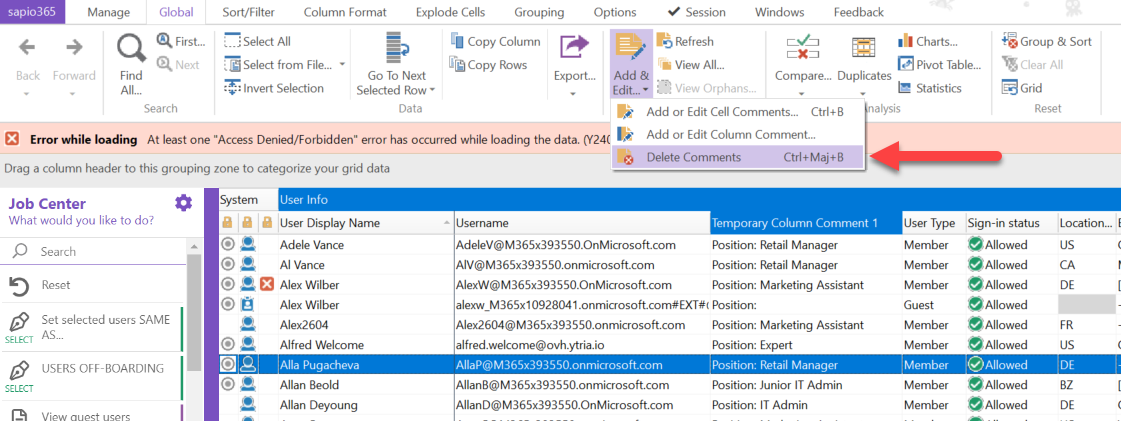
<RemoveComment/>Tag Attributes
| Attributes | Attribute Value | Value Description |
|---|---|---|
| ColumnID | Defaults to All | Unique ID of column to remove comments from. If set to All, removes comments from all columns. |
| Target | N/A | Grid target (not needed for main or in sapio365) |
| IsFromJob | (File path) / This | Key of job or path of XML file to process comments from / This This is only relevant for volatile comments. Permanent comments do not store job keys nor XML file paths and shall be removed regardless if this setting. |
| Top | True / False (defaults to True) | If False, the entire history of permanent comments is removed. If True, only the newest comment is removed. Neutral for volatile comments: they do not have a history. |
| Selection | True / False (defaults to True) | If True, the comments are removed only from the selected rows, otherwise all rows are processed. |
| IsVolatile | True / False / All (defaults to True) | If set to True, only volatile comments are removed. If set to All, both permanent and volatile comments are removed. |
Example Script
Remove top permanent comment on displayName on selected rows:
<RemoveComment ColumnID="displayName" IsVolatile="false" selection="true"/>Remove all permanent comments on displayName on selected rows:
<RemoveComment ColumnID="displayName" IsVolatile="false" selection="true" top="false"/>Remove all volatile comments added by another script:
<RemoveComment IsFromJob="C:\dev\Temp_XML\365\365- Annotations-Vol-Combined-Groups.xml"/>Remove all volatile comments previously added by this script:
<RemoveComment IsFromJob="this"/>