Copy/Move Documents to Other Databases
Tag: CopyMoveDocsToDbs
The CopyMoveDocsToDbs action, along with the applicable SetParam child actions, lets you automate the Copy/Move Documents to Multiple Databases process.
Detailed Description
All options available within the 'Copy/Move Documents to Multiple Databases' dialog are available to set via SetParam options and their values. See table for notes about compatibility between different options.
The FilePath value MUST be set in order for this process to be carried out. This file is easy to create by simply selecting the target databases from within the 'Copy/Move Documents to Multiple Databases' dialog by adding your databases the the current list, and then clicking 'Save'. The resulting XML file's path can be plugged in as the FilePath value.
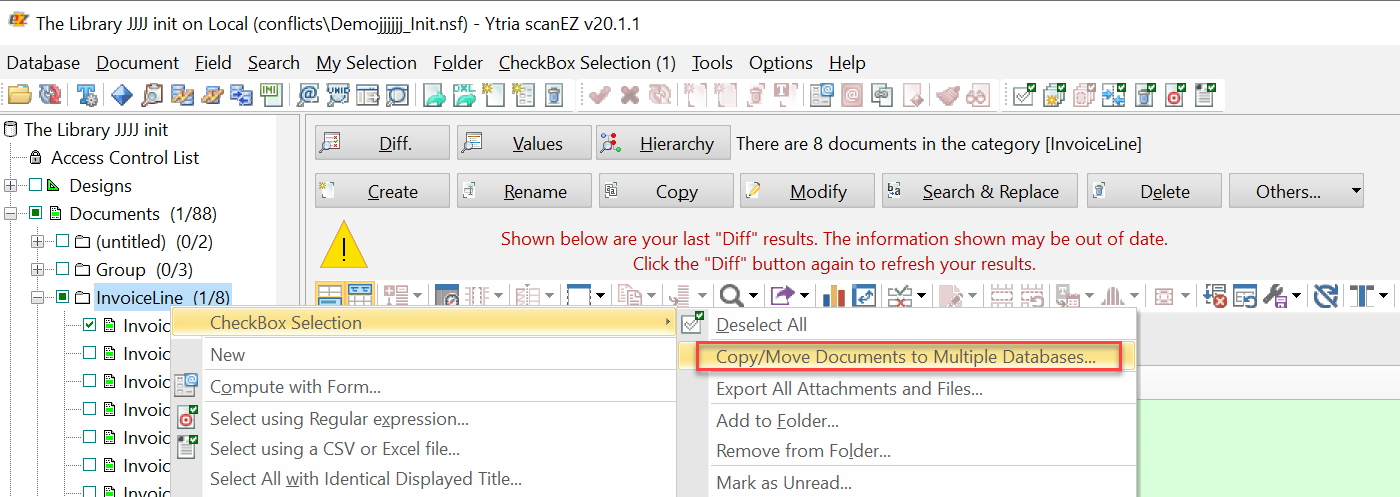
Tag Attributes
| Attributes | Attribute Value | Value Description |
|---|---|---|
| Checkbox | True / False | Toggles between using CheckBox Selection or Focus mechanics - Required |
| FilePath | User definable | Filepath to the XML file containing the list of target databases - Required |
SetParam Options
| Attributes | Attribute Value | Value Description |
|---|---|---|
| Mode | Standard ForceCreate ForcePush IncrementSeqNum IncrementSeqNumIfExist | This will set the Copy mode for the process - Required when selecting Copy |
| CheckFolders | True / False |
|
| FolderSource | SetFolders GetFolders |
|
| EditSetFolders | User definable | The folders to copy or move the documents to. Separate folder names with a semicolon - Required with <SetParam field="FoldersSource" value="SetFolders"/> |
| EditTemplateFolder | User definable | The name of the folder to use as a template for the new folders to be created - Not Required |
| Copy | Blank value | Will trigger a Copy operation - Required – One of either Field |
| Move | Blank value | Will trigger a Move operation - Required – One of either Field |
Example Scripts
<CopyMoveDocsToDbs checkbox="true" KeepAlive="true" FilePath="D:\Activities\09 Dec 2015\AutomationListDbs.xml"><ytriaAutomation>
<Load Server="ACME01/ACME">
<Load Database="dbtest\maildbtest.nsf" Select="True"/>
</Load>
<Select target="tree" category="ByNoteID" value="2350:2354"/>
<CopyMoveDocsToDbs checkbox="true" KeepAlive="true" FilePath="D:\Activities\09 Dec 2015\Input_Database_list.xml">
<SetParam field="CheckFolders" value="true"/>
<SetParam field="FoldersSource" value="SetFolders"/>
<SetParam field="EditSetFolders" value="TestFolder1;TestFolder2;TestFolder3"/>
<SetParam field="EditTemplateFolder" value="TemplateTestFolderAutomation"/>
<SetParam field="SetCopyMove" value="Move"/>
</CopyMoveDocsToDbs>
</YtriaAutomation>In the script above, the database "dbtest\maildbtest.nsf" will be loaded and the two documents whose NoteIDs are indicated will be selected. The action CopyMoveDocsToDbs will trigger 'Copy/Move Documents to Multiple Databases' operation to be carried out , moving these two documents to three different target folders named TestFolder1, TestFolder2, and TestFolder3 newly created, within the databases that are defined in the 'Input_Database_list.xml' file, using the template 'TemplateTestFolderAutomation' as the template for the folders. These documents will not remain in the original database.

