Copy Selected Entries to Clipboard
Tag: CopyToClipboard
The action tag CopyToClipboard copies the data in the selected rows into the Windows clipboard (like CTRL + C).
<CopyToClipboard Target="SelectedDatabases"/>Tag Attributes
| Attributes | Attribute Values | Value Description |
|---|---|---|
| Target | Applicable Grid Code | N/A - Not Required (See detailed description) |
| Server | Abbreviated server names (separated by comma) | N/A - Only applicable in consoleEZ (See detailed description) |
| Index | Positive integer | Window index number - Only applicable in consoleEZ (See detailed description) |
Detailed Description
The CopyToClipboard action can be used either without attributes or with the Target value of "Grid" to copy the selected lines in the main grid to the clipboard.
The Server attribute is only applicable to consoleEZ, in which case it will be required for Target="LogAnalyzer" or Target="VolumeAnalyzer".
The Index attribute is also only used in consoleEZ and is required when using Target="LogAnalyzer" or Target="VolumeAnalyzer". It is the value found on the Log Analyzer and Volume Analyzer windows.
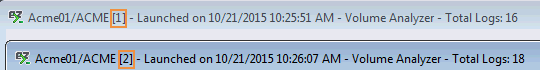
Example Script
<?xml version="1.0" encoding="UTF-8"?>
<ytriaAutomation Application="databaseEZ" ApplicationVersion="16.5">
<Load Server="ACME01/ACME"/>
<Select Target="Tree" Folder="mail"/>
<Select Target="Grid" Lines="All"/>
<CopyToClipboard/>
</ytriaAutomation>In the script above, because no Target attribute is used for the CopyToClipboard, all selected entries from the main grid will be copied to the clipboard.
