MySelection: Create a My Selection Folder
Tag: MySelection
The MySelection tag, along with a set of SetParam options will emulate the process of creating a My Selection Folder in scanEZ.
Detailed Description
All options available in the My Selection dialog can be specified in SetParam child actions.
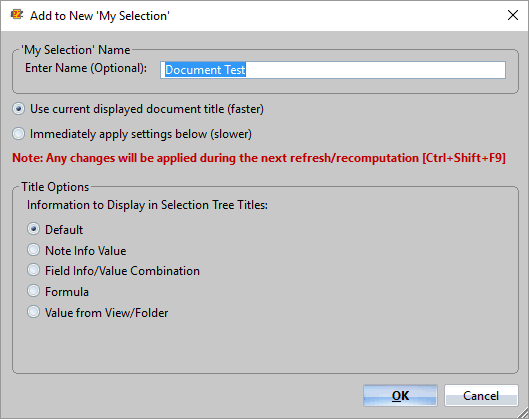
LastFocus:
If this is set to LastFocus="False", a tree selection is mandatory or nothing will be placed in the MySelection folder.
If set to LastFocus="True", the new MySelection's contents will be taken from whatever was last focused upon in the tree, be it a category, document, or design element.
Field and Value SetParam actions:
Field="TitleOptionFieldName" : Use this attribute with Field="TitleOptionType" Value="Field"
Field="FieldAttribute": Use this attribute with Field="TitleOptionType" Value="Field"
Field="TitleOptionFormula": Use this attribute with Field="TitleOptionType" Value="Formula"
Field="TitleOptionColumnName": Use this attribute with Field="TitleOptionType" Value="Column"
Field="TitleOptionSystem": Use this attribute with Field="TitleOptionType" Value="System"
Tag Attributes
| Attributes | Attribute Value | Value Description |
|---|---|---|
| KeepAlive | See KeepAlive: maintain dialog windows open | See KeepAlive: maintain dialog windows open |
| LastFocus | True / False | N/A - Not Required – Default is 'False' |
SetParam Options
| Field Name | Compatible Field Values | Value Description |
|---|---|---|
| MySelectionName | User defined | Name of My Selection folder to be created - Required |
| TitleMethodType | Current Compute | Not required - defaults to Current It is necessary to use Compute to set the Title Options |
| TitleOptiontype | Default Field System Formula Column | Title options as found in My Selection dialog (See detailed description) |
| FieldAttribute | Index Is Encrypted Is Protected Is Signed Is Summary Modification Date Name Number of Values Sequence Number Size (bytes) Type Value | Name of item property (normally displayed in the main panel of scanEZ) (See detailed description) |
| TitleOptionFieldName | Name of field to be used | Name as shown in the second list in the Field info/value Displayed Title (See detailed description) |
| TitleOptionFormula | User defined | N/A (See detailed description) |
| TitleOptionColumnName | Column header name as shown in UI | N/A (See detailed description) |
| TitleOptionSystem | Accessed (In this file) Added (In this file) Created (Initially) Created By Flags Modified (Initially) Modified By Modified in this file Note Class NoteID (Decimal) NoteID (Hexadecimal) Number of items in Document Sequence Number Size UNID | (See detailed description) |
Example Scripts
<MySelection>
<Setparam Field="MySelectionName" Value="Test"/>
<Setparam Field="TitleOptionType" Value="Column"/>
<Setparam Field="TitleOptionColumnName" Value="All Documents|($All):2"/>
</MySelection><ytriaAutomation>
<Load Server="ACME01/ACME" database="maildbtest1.nsf"/>
<select target="tree" category="Documents" type="Memo"/>
<Select target="tree" category="ByNoteID" value="2318:2546:2430"/>
<MySelection>
<Setparam Field="MySelectionName" Value="Message Body Size"/>
<Setparam Field="TitleOptionType" Value="Field"/>
<Setparam Field="FieldAttribute" Value="Size"/>
<Setparam Field="TitleOptionFieldName" Value="Body"/>
</MySelection>
<focus target="tree" category="Documents" type="Appointments"/>
<MySelection lastFocus="true">
<Setparam Field="MySelectionName" Value="Attendees "/>
<Setparam Field="TitleOptionType" Value="Field"/>
<Setparam Field="FieldAttribute" Value="Value"/>
<Setparam Field="TitleOptionFieldName" Value="RequiredAttendees"/>
</MySelection>
</ytriaAutomation>In the script above, two new My Selection folders will be made. One will contain the Documents of type 'Memo' as well as 3 documents specified by their Note IDs. The displayed title of the documents in this folder will be the value of the Field 'Size'. The second MySelection folder will be made from the tree category who was last in focus, in this case the 'Appointments' category. The displayed title of the documents in this My Selection folder will be the value found in the Field 'RequiredAttendees'.

