Delete Items
Tag: DeleteItems
The DeleteItems action, along with the applicable SetParam child actions, will emulate the process of deleting items triggered by selecting the Delete button in scanEZ's Field menu, Diff/Values panel, and toolbar.
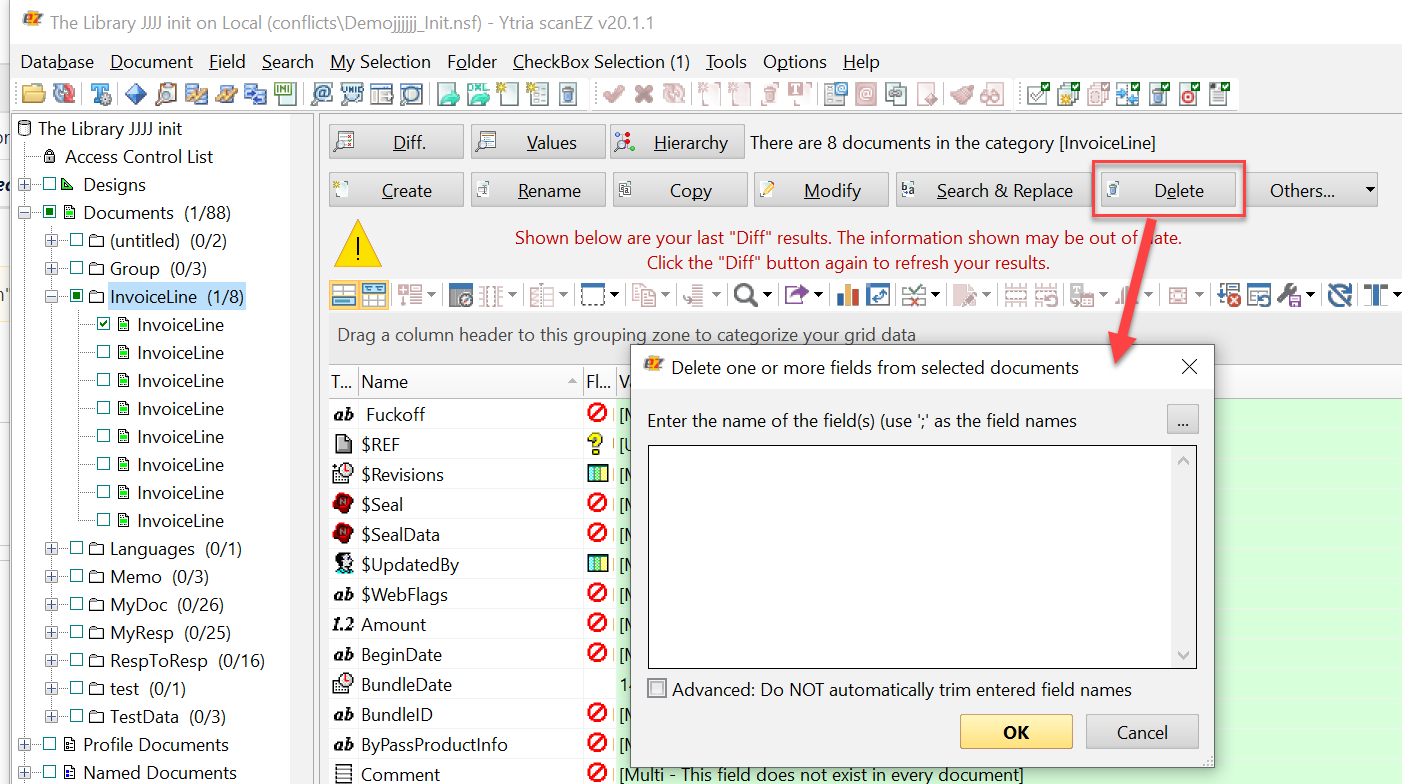
SetParam Options
| Field Name | Compatible Field Values | Value Description |
|---|---|---|
| Source | User definable | The names of the items to delete. Multiple item names should be separated by a semicolon - Required |
| NoTrim | True / False | The checkbox option 'Advanced: Do NOT automatically trim entered field names' - Not Required |
If omitted, the checkbox option 'Advanced: Do NOT automatically trim entered field names' will default to <SetParam field="NoTrim" value="False"/>.
Example Scripts
<DeleteItems>
<SetParam field="Source" value="Body"/>
</DeleteItems><ytriaAutomation>
<Load Server="ACME01/ACME" database="TestMemoDepo.nsf"/>
<focus target="tree" category="Documents" type="Memo"/>
<DeleteItems>
<SetParam field="Source" value="Status"/>
</DeleteItems>
</ytriaAutomation>In the script above, the database "TestMemoDepo.nsf" will be loaded into scanEZ, and the focus placed on the selection tree node for the document type "Memo". The DeleteItems action will delete the item named "Status" for all documents found in the focused category. The 'Advanced: Do NOT automatically trim entered field names' checkbox option will not be applied.
