SelectedDownload: Download a file
Tag: SelectedDownload
The SelectedDownload function automates the process of downloading OneDrive Files.
XML
<SelectedDownload FilePath="D:\temp-exports" IfFileExists="Skip" OpenFolderAfterDownload="TRUE" KeepAlive="TRUE" Hierarchy="False"/>Tag Attributes
| Attributes | Attributes Value | Value Description |
|---|---|---|
| KeepAlive | TRUE / FALSE | N/A |
| FilePath | N/A | Download target folder path / defaults to Documents |
| IfFileExsists | N/A | CreateNew / Overwrite / Skip |
| Hierarchy | TRUE / FALSE | N/A |
| OpenFolderAfterDownloaded | TRUE / FALSE | N/A |
Download Script
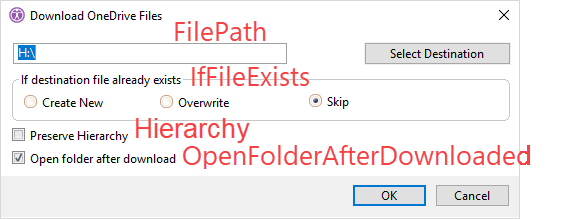
Example Script
XML
<SelectedShowDriveItemsGroups>
<Select Lines="All"/>
<SelectedDownload FilePath="D:\temp-exports" IfFileExists="Skip" OpenFolderAfterDownload="TRUE" KeepAlive="TRUE" Hierarchy="False"/>
</SelectedShowDriveItemsGroups>