Edit Design Properties for Selected Entries
Tag: EditSelected
The EditSelected tag, along with a set of SetParam child actions, allows you to automate the editing of design properties.
Detailed Description
All of the options available within the Update Properties dialog window have a corresponding SetParam option. This action will update the selected design properties to the values specified in the script block.
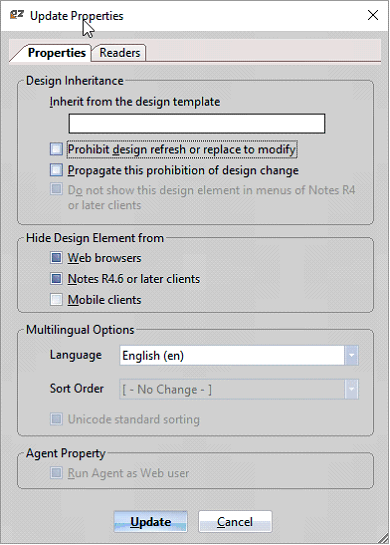
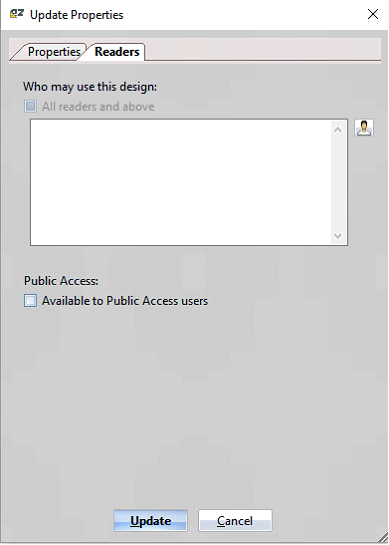
0
SetParam Options
| Field Name | Compatible Field Values |
|---|---|
| InheritFrom | User defined |
| ProhibitDesignRefresh | True / False |
| PropagateProhibition | True / False |
| DoNotShowInMenusR4 | True / False |
| HideFromWeb | True / False |
| HideFromNotesR6 | True / False |
| HideFromMobile | True / False |
| Language | Language as found in the dropdown Multilingual Options list |
| SortOrder | Option as found in the dropdown Multilingual Options list |
| UnicodeStandardSorting | True / False |
| RunAgentAsWebUser | True / False |
| AllReadersAndAbove | True / False |
| ReadersList | User |
| PublicAccess | True / False |
Sub Actions
Tag: ApplyAndReload
Example Scripts
<EditSelected KeepAlive="False">
<ytriaAutomation>
<Load Server="Acme01/ACME" Database="mail\daltmann.nsf"/>
<Select>
<SetParam Name="Views"/>
</Select>
<Audit>
<Select Lines="All"/>
<EditSelected KeepAlive="False">
<SetParam Field="ProhibitDesignRefresh" Value="False"/>
</EditSelected>
<ApplyAndReload/>
</Audit>
</ytriaAutomation>In the script block above, the mail database "daltmann.nsf" will be loaded into designPropEZ and the category "Views" will be selected. All rows within the main grid will be selected and the Prohibit Design Refresh property will be deactivated on all Views. The action ApplyAndReload will apply these modifications and reload the grid with the resulting data.
