SelectedEditLicense: Edit Licenses and Service Plans
Tag: SelectedEditLicense
The SelectedEditLicense function automates the action of accessing the licenses of selected users, allowing you to either assign or unassign their license.
<SelectedEditLicense defaultUsageLocation="FR">
<SetParam Field="ENTERPRISEPREMIUM" Value="true"/>
<SetParam Field="FLOW_O365_P3" Value="false"/>
<SetParam Field="EMSPREMIUM" Value="false"/>
</SelectedEditLicense>Tag Attributes
| Attributes | Attribute Value |
|---|---|
| KeepAlive | TRUE (keeps dialog open) / FALSE (defaults to FALSE) |
| defaultUsageLocation |
Detailed Description
SelectedEditLicense opens the Edit dialog to assign a new license value to users selected in the grid. It does this by using the SetParam actions you set for each user.
A grid selection is still required, just as it's required if using this function manually.
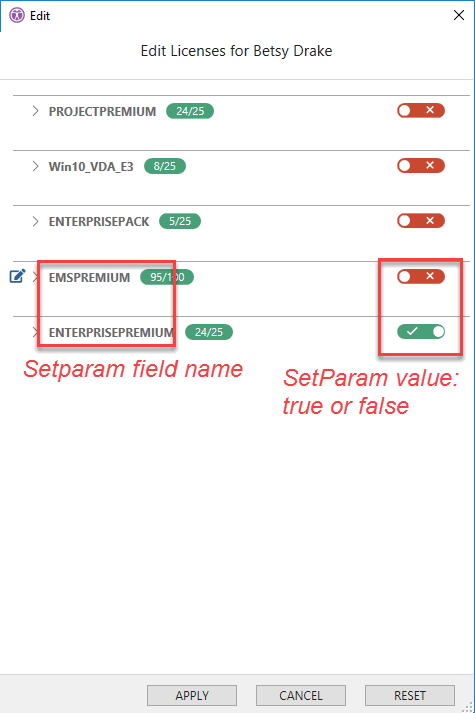
Example Script
<ytriaAutomation Application="sapio365">
<OnError Continue="true"/>
<Select lines="ByValue">
<SetParam ColumnID="meta.displayName" Value="Betsy Drake" And="true"/>
<SetParam ColumnID="OBJECTTYPE" Value="user"/>
</Select>
<SelectedEditLicense defaultUsageLocation="FR">
<SetParam Field="ENTERPRISEPREMIUM" Value="true"/>
<SetParam Field="FLOW_O365_P3" Value="false"/>
<SetParam Field="EMSPREMIUM" Value="false"/>
</SelectedEditLicense>
<!--SaveSelected/-->
</ytriaAutomation>