Search: Find All, Find First, Find Next Entry in Grid
Tag: Search
The Search action will emulate selection of the Search options (i.e. Find All, Find First and Find Next) located in a grid toolbar or the right-click menu.
<Search Find="Next" Target="Grid">
<Setparam Target="RegexGeneral" Field="Regex" Value="dom"/>
<Setparam Target="RegexGeneral" Field="CurrentColumn" Value="False"/>
<Setparam Target="RegexGeneral" Field="CaseSensitive" Value="False"/>
</Search>Tag Attributes
| Attributes | Attribute Values | Value Description |
|---|---|---|
| Find | All, First, Next | Type of search to execute - Not Required (See detailed description) |
| Target | Applicable Grid Code | N/A - Not Required (See detailed description) |
| Server | Abbreviated server names (separated by comma) | N/A - Only applicable in consoleEZ (See detailed description) |
| Index | Positive integer | Window index number - Only applicable in consoleEZ (See detailed description) |
SetParam Options
| Attributes | Attribute Values | Value Description |
|---|---|---|
| RegExGeneral | RegExGeneral | Describes the referenced dialog box - Not Required (See detailed description) |
| RegEx | User defined | The string to search for or the regex to be applied - Required |
| CurrentColumn | True / False |
|
| CaseSensitive | True / False |
|
Detailed Description
The action Search allows you to automate the 'Find All…', 'Find First…', and 'Find Next…' functions found in the toolbar of each grid panel, and in the right-click menu.

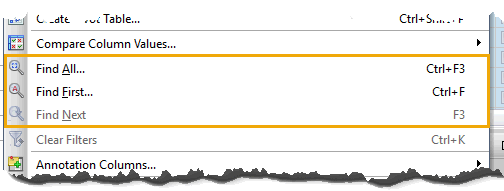
The type of search is selected by using the attribute Find.
SetParam child actions are used to set the values and options found in the dialogs of the possible searches.
The Server attribute is only applicable to consoleEZ, in which case it will be required for Target="LogAnalyzer" or Target="VolumeAnalyzer".
The Index attribute is also only used in consoleEZ and is required when using Target="LogAnalyzer" or Target="VolumeAnalyzer", it is the value found on the Log Analyzer and Volume Analyzer windows.
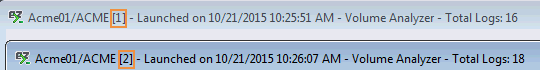
Example Script
<?xml version="1.0" encoding="UTF-8"?>
<ytriaAutomation Application="aclEZ" ApplicationVersion="16.5">
<Load Server="ACME01/ACME" Select="True"/>
<Select Lines="All"/>
<Search Find="All" Target="SelectedACL">
<Setparam Target="RegexGeneral" Field="Regex" Value="ytria"/>
<Setparam Target="RegexGeneral" Field="CurrentColumn" Value="False"/>
<Setparam Target="RegexGeneral" Field="CaseSensitive" Value="False"/>
</Search>
</ytriaAutomation>
In the script above, a 'Find All…' search using the string 'ytria' would be carried out on all contents of the Selected ACL grid in aclEZ.

