Get View and Folder Index Sizes for Selected Databases
Tag: ViewIndexSize
The self-closing tag ViewIndexSize emulates the selecting of the 'Get View and Folder Index Sizes for Selected Database(s)' in the Tools menu.
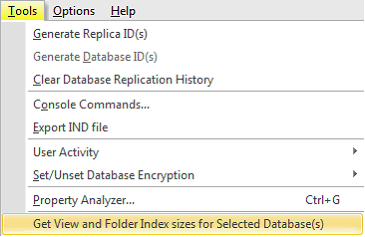
Example Scripts
XML
<ViewIndexSize/>
XML
<ytriaAutomation>
<Load Server="Acme01/ACME">
<Load Database="mail\jwill.nsf" Select="True"/>
<Load Database="mail\jdoe.nsf" Select="True"/>
<Load Database="archive\a_log.nsf" Select="True"/>
<Load Database="log.nsf" Select="True"/>
<Load Database="names.nsf" Select="True"/>
<Load Database="mail.box" Select="True"/>
<Load Database="admin4.nsf" Select="True"/>
<Load Database="cldbdir.nsf" Select="True"/>
<Load Database="ddm.nsf" Select="True"/>
<Load Database="catalog.nsf" Select="True"/>
<Load Database="schema.nsf" Select="True"/>
<Load Database="certsrv" Select="True"/>
<Load Database="reports" Select="True"/>
</Load>
<Select Target="grid" Lines="All"/>
<ViewIndexSize/>
</ytriaAutomation>In the sample script above, the View Index Sizes will be loaded for all of the selected databases. Note that all main grid lines are selected earlier in the script.
