SelectedGroupMemberAdd: Add members to Groups
SelectedGroupMemberAdd function automates the adding of new members to groups in the Group Members grid.
This also works in On-Premises Group Memberships module
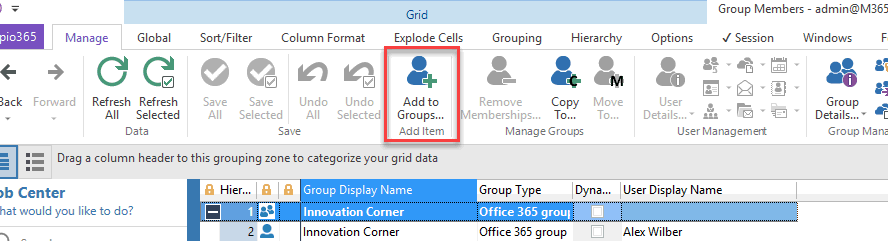
Tag Attributes
| Attribute Name | Attribute Value | |
|---|---|---|
| KeepAlive | TRUE / FALSE - Defaults to FALSE | |
| LoadDirectory | TRUE / FALSE - Defaults to FALSE / When set to TRUE, this parameter loads the full directory as if you'd clicked the dialog button. | |
| LoadUserIds | list of user ids colon-separated LoadUserIds and LoadGroupIds can be used at the same time | LoadDirectory cannot be used with LoadUserIds . |
| LoadGroupIds | list of group ids colon-separated LoadUserIds and LoadGroupIds can be used at the same time | LoadDirectory cannot be used with LoadGroupIds. |
| ObjectGUIDs | For on-prem Users and Groups | |
| ObjectTypes | List of object types (colon-separated) to include (as shown in "Filter by Object Type") |
LoadUserIds and LoadGroupIds also applies to:
SelectedGroupMemberAdd
SelectedGroupMemberCopy
SelectedGroupMemberMove
SelectedGroupMembershipCopy
SelectedGroupMembershipAdd
SelectedGroupMembershipTransfer
SelectedGroupSenderAddAccepted
SelectedGroupSenderAddRejected
SelectedGroupOwnerAdd
SelectedGroupOwnerSet
SelectedChannelMemberAdd
SelectedSetUserManager
SelectedDirectoryRoleAssign
SelectedMailboxAddDelegates
Detailed Description
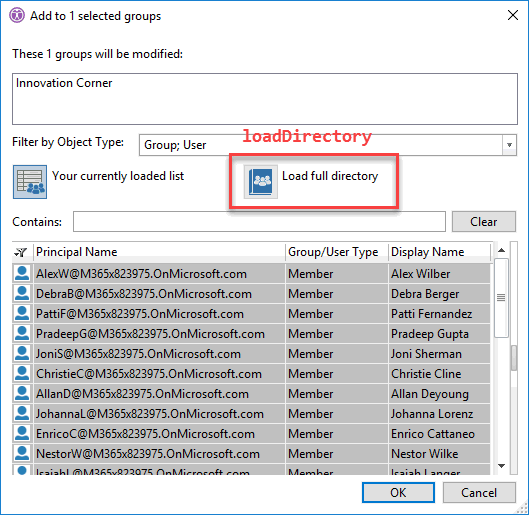
To add new members to a group:
- Select the group row(s) in the Group Delivery Management grid
- Use SelectedGroupMemberAdd with a selection of target user(s) in the grid, in the dialog, formatted as:
<Select columnID="'<column ID>" value="<value in column>" /> where <column ID> is the ID of the column you want to make the selection)
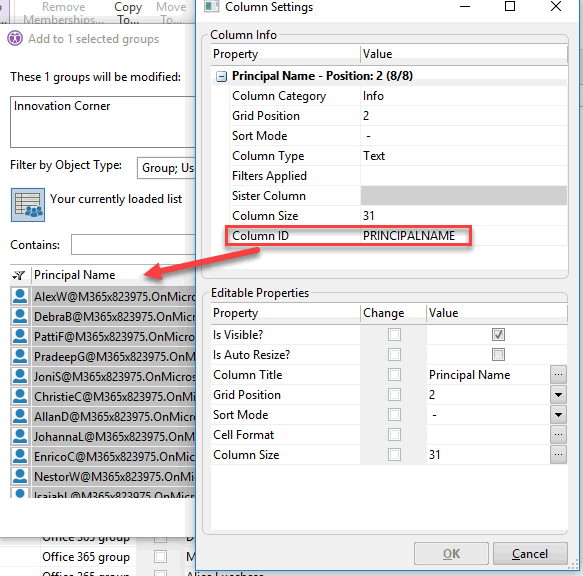
To select, can use any of the default grid selection methods:
- Select Rows in Grid
- Select Rows From List
- Select rows - inversion
- Select / Filter from file
Example Script
<ytriaAutomation Application="sapio365">
<Select lines="ByValue">
<SetParam columnID="displayName" value="Innovation Corner"/>
</Select>
<SelectedGroupMemberAdd loadDirectory="true">
<Select Lines="ByValue">
<SetParam columnID="PRINCIPALNAME" value="RosaL@M365x823975.onmicrosoft.com"/>
</Select>
</SelectedGroupMemberAdd>
<Save/>
</ytriaAutomation><ytriaAutomation Application="sapio365">
<Select lines="ByValue">
<SetParam columnID="displayName" value="Innovation Corner"/>
</Select>
<SelectedShowMembers newframe='true'>
<Select lines="All"/>
<SelectedGroupMemberAdd LoadUserIds="e6e3d672-69b1-40ec-ac28-1f031fc69179:4db4f5d5-19b1-483e-9051-d48feeedfc78:87139777-3166-44a0-b283-302e8a2c7ae7" LoadGroupIds="db9eba14-c812-48f7-b903-c5ac25414b2d">
<Select lines="All"/>
</SelectedGroupMemberAdd>
</SelectedShowMembers>
</ytriaAutomation>