Group Members: Remove Membership
Tag: SelectedGroupMemberRemove
The SelectedGroupMemberRemove function automatically removes selected users/groups from their parent groups.
XML
<SelectedGroupMemberRemove/>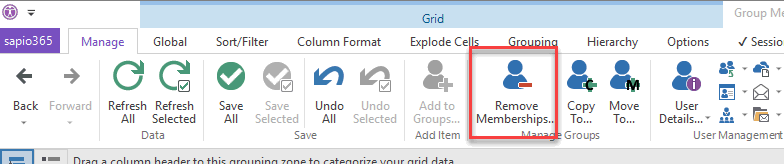
Example Script
XML
<ytriaAutomation Application="sapio365">
<Select lines="ByValue">
<SetParam columnID="userDisplayName" value="Alex Wilber"/>
</Select>
<SelectedGroupMemberRemove/>
<Save/>
</ytriaAutomation>