If
Tag: If
The If function sets a branching condition in an XML automation script. The actions within the IF block are executed only if the condition is evaluated as true. The automation trace signals when an action is not executed due to its enclosing IF being evaluated as false
<IF target="Grid" test="VisibleRowsCount" mode="LessThan" value="5">
<echo value="VISIBLE IN GRID < 2"/>
</IF>Detailed Description
Each of the three different IF action scenarios may be combined together within the same script block if needed, as each IF statement will be evaluated individually.
IF actions can also be nested: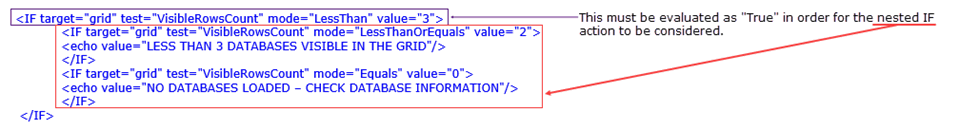
| NOTE | ALL IF actions will be tested unless they are nested and the higher IF condition does not take effect. |
|---|
Tag Attributes
There are three main scenarios when employing IF actions; each one has a specific set of attributes possible:
1-Tag Attributes when Applicable to Loops
| Attributes | Attribute Values | Value Description | Comment |
|---|---|---|---|
| Index | First Last Other Unique *or a user definable integer value | The position of the iteration within the Loop to which the the IF action will be connected - Required | The Index attribute is exclusive; it cannot be combined with other tag attributes. |
2-Tag Attributes when Applicable to Tree or Grid Tests
| Attributes | Attribute Values | Value Description |
|---|---|---|
| Target | Applicable Grid Code | Targets selection tree Targets desired grid - Required |
| Test | FocusRoot SelectionCount VisibleRowsCount | Sets what the IF action is "about" |
| Mode | Equals NotEquals GreaterThan GreaterOrEquals LessThan LessOrEquals Begins NotBegins Ends NotEnds Contains NotContains Exists | Declares comparison type - Required |
| Value | True / False User definable integer | The value to use as a determinant - Required |
3-Tag Attributes when Applicable to Variables
| Attributes | Attribute Values | Value Description |
|---|---|---|
| Target | Var | Triggers testing of the variables (must be set in SetVar actions) - Required |
| Test | Variable name | The variable to test - Required |
| Mode | Equals NotEquals GreaterThan GreaterOrEquals LessThan LessOrEquals Begins NotBegins Ends NotEnds Contains NotContains Exists IsIn IsNotIn | Declares comparison type - Required |
| Value | User defined string | The value to use as a determinant - Required |
4. Tag Attributes when applicable to a List
| Attributes | Value Attribute |
|---|---|
| Target | List |
| Test | Name of list to test for - Required |
| Value | True or False - Required |
| Mode | Exists: does the list exist at all Empty: does the list contain at least one element - Required |
5. Tag Attributes when applicable to a User question
With target "Question", all above parameters are ignored and the following are used:
A Message Box is displayed with two buttons (OK and Cancel). When the user clicks the OK button, IF is set as true and its sub-actions are executed. When the user clicks the Cancel button, IF is set as false and its sub-actions are ignored, its ELSE clause is executed if present.
Without AutoClose, script execution is interrupted until one choice is manually made in the dialog box.
With AutoClose, the dialog box is closed after the number of seconds set as value and script execution resumes as if the OK choice had been made.
| Attributes | Value Attribute |
|---|---|
| Target | "Question" |
| AutoClose | Number of seconds before the dialog is closed with OK - Optional If set, must be a positive number. |
| Title | N/A - Optional |
| Message | N/A - Required (But can be empty) |
| MessageExtend | N/A - Optional |
| ButtonTextOk | N/A - Optional (Defaults to OK") |
| ButtonTextCancel | N/A - Optional (Defaults to "Cancel) |
| Image | SVG ID of the left-side image - Optional |
Detailed Description
<ShowGroups>
<if Target="Question" image="question" Title="Filter groups?" Message="Apply filter" MessageExtended="from a list">
<List name="O365GroupList" Action="SetVar" GType="Distribution list"/>
<FilterFromList ListName="O365GroupList">
<SetParam columnID="groupType" value="GType"/>
/FilterFromList>
</if>
<else>
<MsgBox image="thumb" Title="The groups" Message="Not filtered" MessageExtended="at all"/>
</else>
</ShowGroups>Nesting:
- An IF can be nested within
- Another IF
- A LOOP
- A modal action (action that happens within a modal dialog like Values, NotesIni etc)
Example Script - with the scanEZ tree
<Focus Target="Tree" Category="Profile Documents" Type="ColorProfile"/><!-- if focus tree element is not found, focus is set at tree root -- >
<If target="Tree" test="focusRoot" mode="equals" value="false"> <!-- if the tree focus is not at root level, ColorProfile was found -->
<MySelection lastFocus="true">
<Setparam Field="MySelectionName" Value="TheProfile1"/>
<Setparam Field="TitleOptionType" Value="Formula"/>
<Setparam Field="TitleOptionFormula" Value="@Implode(@DbName;"!!")"/>
</MySelection>
</If>Example Script - with a grid
<!-- do some filtering on the grid -->
<If target="Grid" test="VisibleRowsCount" mode="LessThan" value="5"> <!-- if the main grid has less than 5 visible rows -->
<!-- do things -->
</If>
Testing the availability of a grid:
<if target="grid">
<echo value='GRID EXISTS'/>
</if>
is equivalent to:
<if target="grid" mode="Exists" value="true">
<echo value='GRID EXISTS'/>
</if>
In this sample, we are checking if a grid is currently available to be automated.
When the script context is not clear, this test avoids getting an error when running grid automation while no grid is available.
The parameter value "grid" in: target="grid" can be replaced by any grid automation name.
Loop tests
<List name="MyList" Action="Load" server="MAINR5/YTRIA" database="mail\atapp.nsf"/>
<List name="MyList" Action="Load" server="MAINR5/YTRIA" database="mail\atest5.nsf"/>
<List name="MyList" Action="Load" server="MAINR5/YTRIA" database="mail\atest4.nsf"/>
<List name="MyList" Action="Load" server="MAINR5/YTRIA" database="mail\atest3.nsf"/>
<List name="MyList" Action="Load" server="MAINR5/YTRIA" database="mail\atest2.nsf"/>
<List name="MyList" Action="Load" server="MAINR5/YTRIA" database="mail\atest1.nsf"/>
<loop list="MyList">
<If index="last">
<echo value="LOOP LAST"/>
</If>
<If index="first">
<echo value="LOOP FIRST"/>
</If>
<If index="2">
<echo value="LOOP 2"/>
</If>
<If index="666">
<echo value="VADE RETRO"/>
</If>
<If index="4">
<echo value="LOOP 4"/>
</If>
</loop>
Grid & tree content tests
<?xml version="1.0" encoding="UTF-8" standalone="no" ?>
<ytriaAutomation Application="databaseEZ" ApplicationVersion="11.1.2.88" Version="1.0">
<echo mode="false"/>
<Load Server="ytest-MD/TESTING" partial="true">
<Load Database="AutoTest\lm_us_8.nsf" Select="True"/>
<Load Database="AutoTest\lm_nab_8.nsf" Select="True"/>
<Load Database="AutoTest\custinfo_s03.nsf" Select="True"/>
<Load Database="websecuritystore.ntf" Select="True"/>
<Load Database="YtriaLogFile-2013-03.nsf" Select="True"/>
</Load>
<IF target="tree" test="SelectionCount" mode="GreaterThan" value="3">
<echo value="SELECTED IN TREE > 3"/>
</IF>
<IF target="tree" test="SelectionCount" mode="LessThan" value="10">
<echo value="SELECTED IN TREE < 10"/>
</IF>
<IF target="tree" test="SelectionCount" mode="equals" value="5">
<echo value="SELECTED IN TREE = 5"/>
</IF>
<IF target="tree" test="SelectionCount" mode="equals" value="100">
<echo value="SELECTED IN TREE = 100"/>
</IF>
<IF target="grid" test="VisibleRowsCount" mode="GreaterThan" value="3">
<echo value="VISIBLE IN GRID > 3"/>
</IF>
<IF target="grid" test="VisibleRowsCount" mode="LessThan" value="10">
<echo value="VISIBLE IN GRID < 10"/>
</IF>
<IF target="grid" test="VisibleRowsCount" mode="equals" value="5">
<echo value="VISIBLE IN GRID = 5"/>
</IF>
<IF target="grid" test="VisibleRowsCount" mode="equals" value="100">
<echo value="VISIBLE IN GRID = 100"/>
</IF>
</ytriaAutomation>List Existential Test
By default, the LIST test checks if the list exists:
- Mode defaults to "Exists" (no other mode value shall be accepted when Target is set to "List")
- Value defaults to "True"
<List name="MyList" Action="Load" server="MAINR5/YTRIA" database="mail\atapp.nsf"/>
<List name="MyList" Action="Load" server="MAINR5/YTRIA" database="mail\atest5.nsf"/>
<IF target="list" test ="MyList">
<echo value="MyList exists! Yay"/>
</IF>
<IF target="list" test ="MyList" value="False">
<echo value="MyList DOES NOT exist. Booo"/>
</IF>
<ELSE>
<echo value="MyList still exists! YO"/>
</ELSE>
<IF target="list" test ="GhostList" value="False">
<echo value="GhostList DOES NOT exist.."/>
</IF>
<ELSE>
<echo value="GhostList exists!"/>
</ELSE>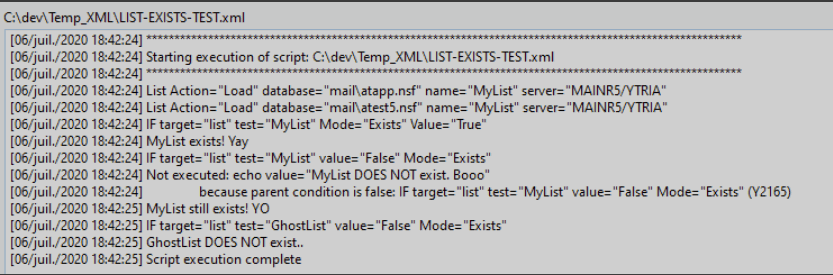
<ytriaAutomation console="false">
<SetVar MyThings="42"/>
<IF target="var" test="{%MyThings%}" mode="IsIn" value="312:Georges:42:666">
<MsgBox Message="42"/>
</IF>
<IF target="var" test="{%MyThings%}" mode="IsNotIn" value="Mugre">
<MsgBox Message="Not Mugre"/>
</IF>
</ytriaAutomation>