Load Replication History Chart for Selected Entries
Tag: LoadReplicationHistoryChart
The LoadReplicationHistoryChart action, along with a set of SetParam child actions, allows you to automate the Load Replication History chart function found in the Tools menu in replicationEZ.
Detailed Description
A SetParam field value corresponds to each option in the Replication History Chart Options dialog.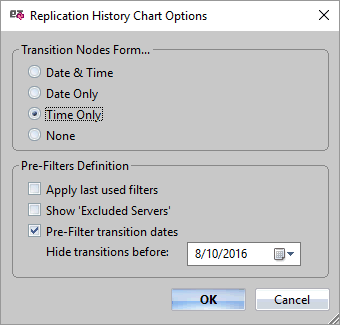
SetParam Options
| Field Name | Compatible Field Values | Value Description |
|---|---|---|
| TransitionNodesFormat | DateAndTime DateOnly TimeOnly None | N/A - Required |
| ApplyLastUsedFilters | True / False | N/A |
| ShowExcludedServers | True / False | N/A |
| PreFilterTransitionDates | True / False | A value of "True" must be accompanied by a date specified in a HideTransitionBefore value |
| HideTransitionBefore | Date in compatible YYYY/MM/DD format | Must be accompanied by a PreFilterTransitionDates value of True |
Example Scripts
<LoadReplicationHistoryChart>
<SetParam Field="TransitionNodesFormat" Value="TimeOnly"/>
<SetParam Field="ApplyLastUsedFilters" Value="False"/>
<SetParam Field="ShowExcludedServers" Value="True"/>
</LoadReplicationHistoryChart><ytriaAutomation>
<Load Server="Acme01/ACME" Select="True"/>
<Select Target="Grid" lines="all"/>
<LoadReplicationHistoryChart>
<SetParam Field="TransitionNodesFormat" Value="None"/>
<SetParam Field="ApplyLastUsedFilters" Value="False"/>
<SetParam Field="PreFilterTransitionDates" Value="True"/>
<SetParam Field="HideTransitionBefore" Value="2016/08/10"/>
</LoadReplicationHistoryChart>
</ytriaAutomation>In the script above, a replication history chart with the settings specified in the dialog pictured in the Detailed Description. The chart will be constructed using all lines in the main grid
