Modify Items
Tag: ModifyItem
The ModifyItem action, along with the applicable SetParam child actions, lets you automate the 'Modify Items' process launched by clicking on the 'Modify' button found in the Diff/Values panel in scanEZ.
Detailed Description
By default, omitting the attribute OnMissing will have the same effect as <ModifyItem OnMissing="Create"> which is the equivalent of the 'Create' button on the Warning dialog displayed when trying to modify an item that does not exist in the target documents.
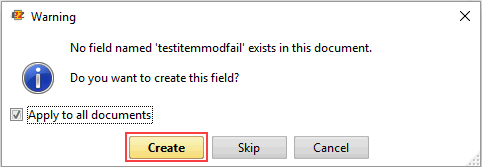
The checkbox option 'Apply to all documents' always acts as if engaged when using the ModifyItem action.
The minimum block of SetParam child actions will consist of:
- TypeList and value
- FieldName and value
- FieldValue (for a fixed value) or FieldFormula (for a calculated value)
- FieldSeparator and value — for "list"- type items only
If omitted, the additional SetParam 'Flag' options IsSummary, IsEncrypted, IsSigned, and IsProtected will be their default values set for the 'Modify Item' dialog.
Tag Attributes
| Attributes | Attribute Value | Value Description |
|---|---|---|
| OnMissing | Skip, Create, Cancel | Defines the action to take if the item already exists within the document - Not Required (See detailed description) |
SetParam Options
| Field Name | Compatible Field Values | Value Description |
|---|---|---|
| TypeList | Text Text List Number Number List Date Date List Authors Names Readers Formula | Dropdown 'Type' list options - Required |
| FieldName | User definable | Valid field name of your choice (Date and Date List type items must be in the proper format) - Required |
| FieldValue | User definable | Valid field value of your choice - One must be selected |
| FieldFormula | User definable | Valid formula - One must be selected |
| IsSummary | True / False | Flag checkbox state - Not Required (See detailed description) |
| IsEncryptped | True / False | Flag checkbox state - Not Required (See detailed description) |
| IsSigned | True / False | Flag checkbox state - Not Required (See detailed description) |
| IsProtected | True / False | Flag checkbox state - Not Required (See detailed description) |
| FieldSeparator | New Line Semicolon Comma Space Tab | Dropdown 'Separator' list options - Required for TypeList values 'Text List', 'Number List', and 'Date List'. |
Example Scripts
<ModifyItem OnMissing="skip">
<SetParam field="TypeList" value="number"/>
<SetParam field="FieldName" value="autoCreateNUM"/>
<SetParam field="FieldValue" value="29"/>
<SetParam field="IsProtected" value="true"/>
</ModifyItem><ytriaAutomation>
<Load Server="ACME01/ACME" database="Testcopy.nsf"/>
<focus target="tree" category="Documents" type="Document"/>
<ModifyItem OnMissing="skip">
<SetParam field="TypeList" value="Number"/>
<SetParam field="FieldName" value="AutoCreateNum"/>
<SetParam field="FieldValue" value="29"/>
<SetParam field="IsProtected" value="true"/>
</ModifyItem>
</ytriaAutomation>In the script above, the database "Testcopy.nsf" will be opened and the focus placed on the document type "Document". The ModifyItem action will be launched on all documents within the focused selection tree node, setting all items named "AutoCreateNum" found to Number-type items with a value of "29" and a flag set for 'Protected'.
